
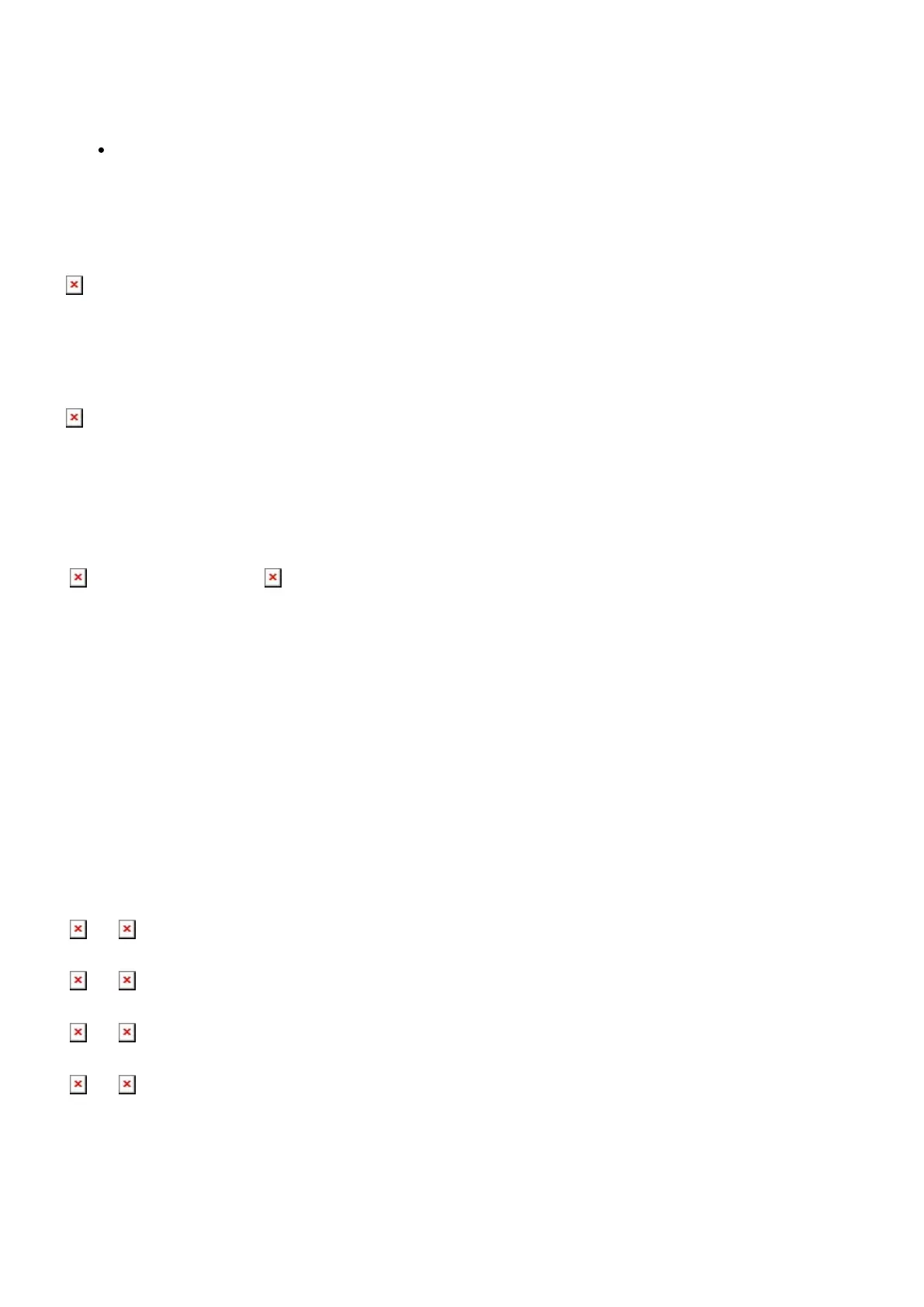 Loading...
Loading...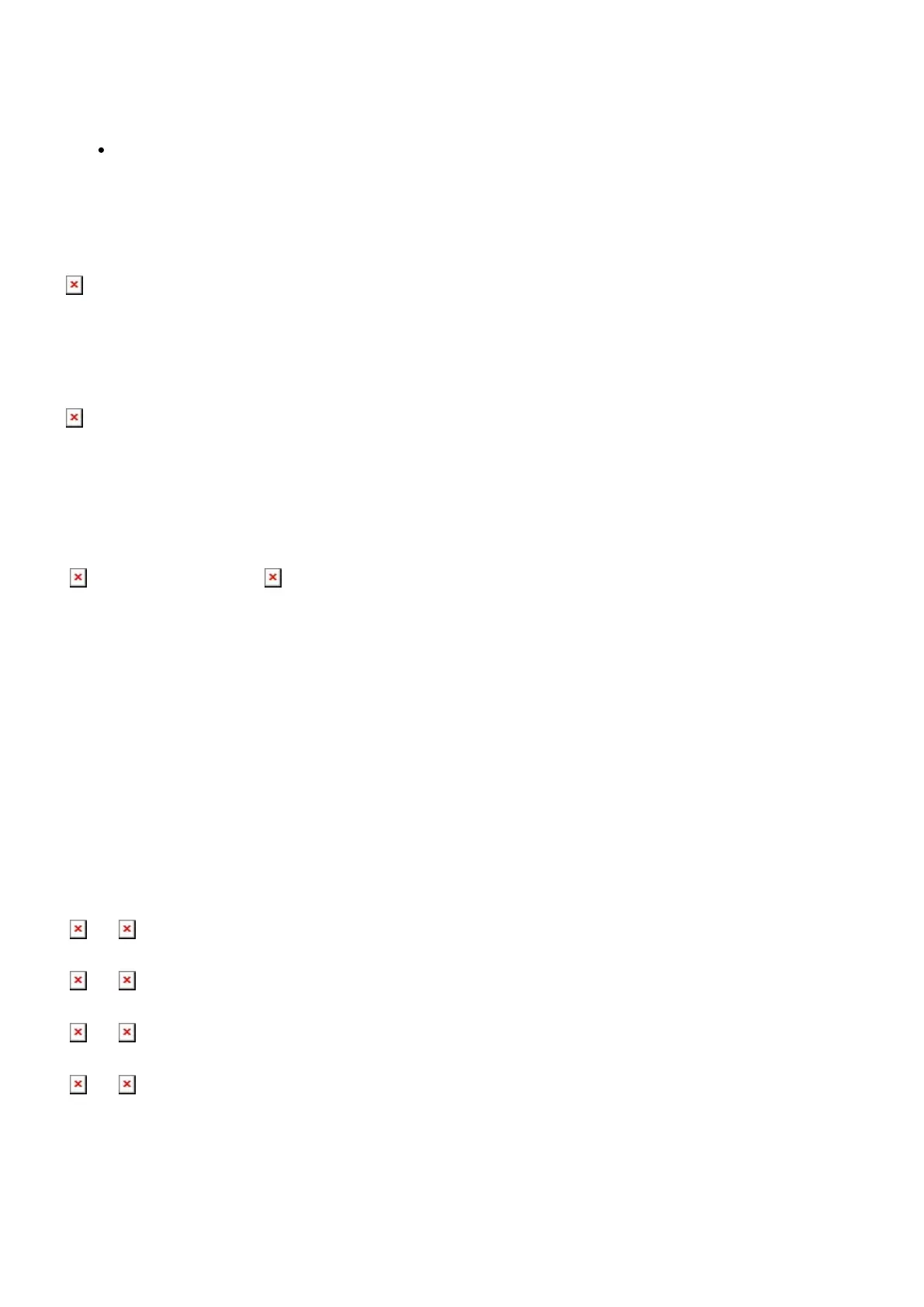
Do you have a question about the Teltonika QSG RUT241 and is the answer not in the manual?
| Model | RUT241 |
|---|---|
| Category | Network Router |
| SIM Slots | 1 |
| Power Supply | 9-30 VDC |
| GPS | No |
| LTE Category | LTE Cat 4 |
| WiFi | 802.11 b/g/n |
| Ethernet Ports | 2 |
| Operating Temperature | -40 °C to +75 °C |
| Product Type | Cellular Router |
| Cellular Connectivity | 4G LTE |
| Certifications | CE, RoHS |
| Firmware Update | Via WebUI, CLI, SMS, RMS |











