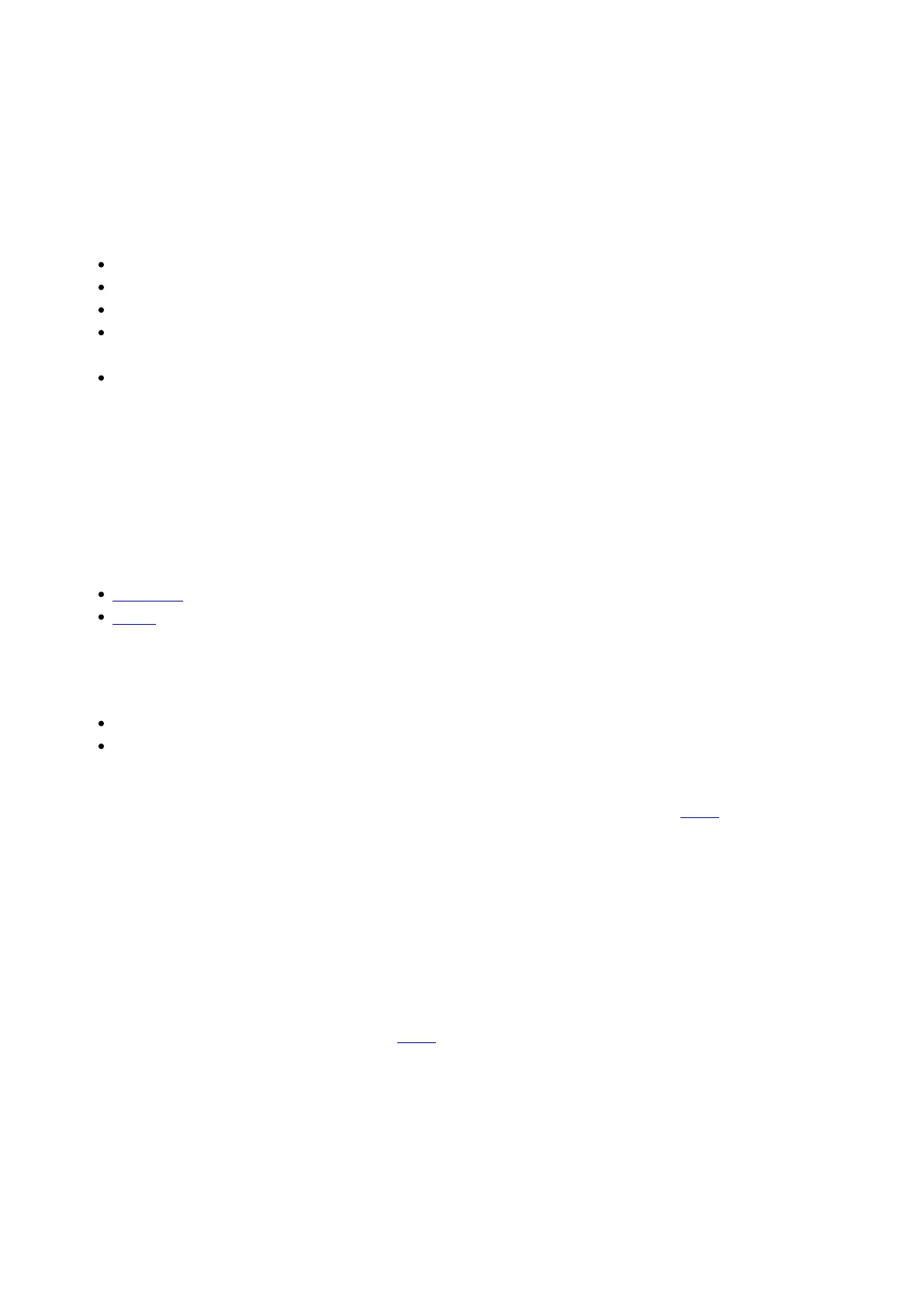Bootloader menu
The bootloader menu is a special router state used as a recovery tool in case the router becomes
inaccessible even after a factory reset. It can be used to upgrade the router's firmware or bootloader
version.
In order to place the router into the bootloader menu state, follow these steps:
Unplug all cables from the router.
Plug in one Ethernet cable for your computer into any LAN port.
Press and hold the reset button.
While holding the reset button, plug the power cable into the router. Continue holding the
button for another 4 seconds.
Release the reset button.
If you followed all the steps correctly, all panel LEDs should light up. This means that the device is in
the bootloader menu state. If that is not the case, repeat the steps again.
Regardless of what the router's IP address was before, the IP address of the router when it's in the
bootloader menu state is always 192.168.1.1. So in order to reach the router, you'll have to set up a
static IP address that's in the 192.168.1.0/24 network (for instance, 192.168.1.2) on your computer.
Instructions are provided in the links below:
Windows
Linux
When set your computer's IP, you should be able to reach the router's HTTP server. The address
depends on what you wish to upgrade:
Bootloader upgrade URL: 192.168.1.1/uboot.html
Firmware upgrade URL: 192.168.1.1/index.html
Type in the relevant address into the URL field of your web browser, upload the image file and click
the Update button. Firmware/bootloader image files can be downloaded from here.
If everything was done correctly, the update should begin. At this point you can close the browser
window. The update will take about 120 seconds.
Additional note: don't forget to restore your computer's IP address settings.
RMA
If conventional recovery methods do not help, you may need to send the device to warranty for
repair. The warranty process is described here.
