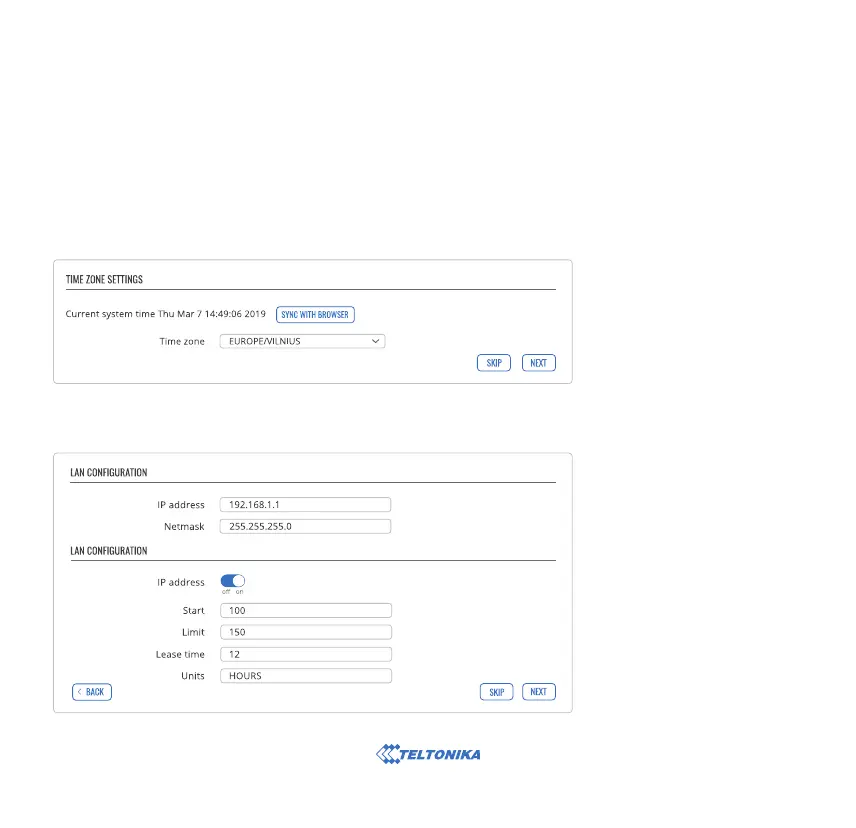SETUP WIZARD
After logging in to the router’s WebUI, you will be prompted to change the default password and the Setup
Wizard will start:
By clicking the Skip button, you will skip all the Setup Wizard steps. You can find the Setup Wizard in System/-
Setup Wizard.
1. Choose your time zone and sync the router's time with the browser if needed.
2. Default LAN settings are recommended unless you have specific requirements for your LAN network.
