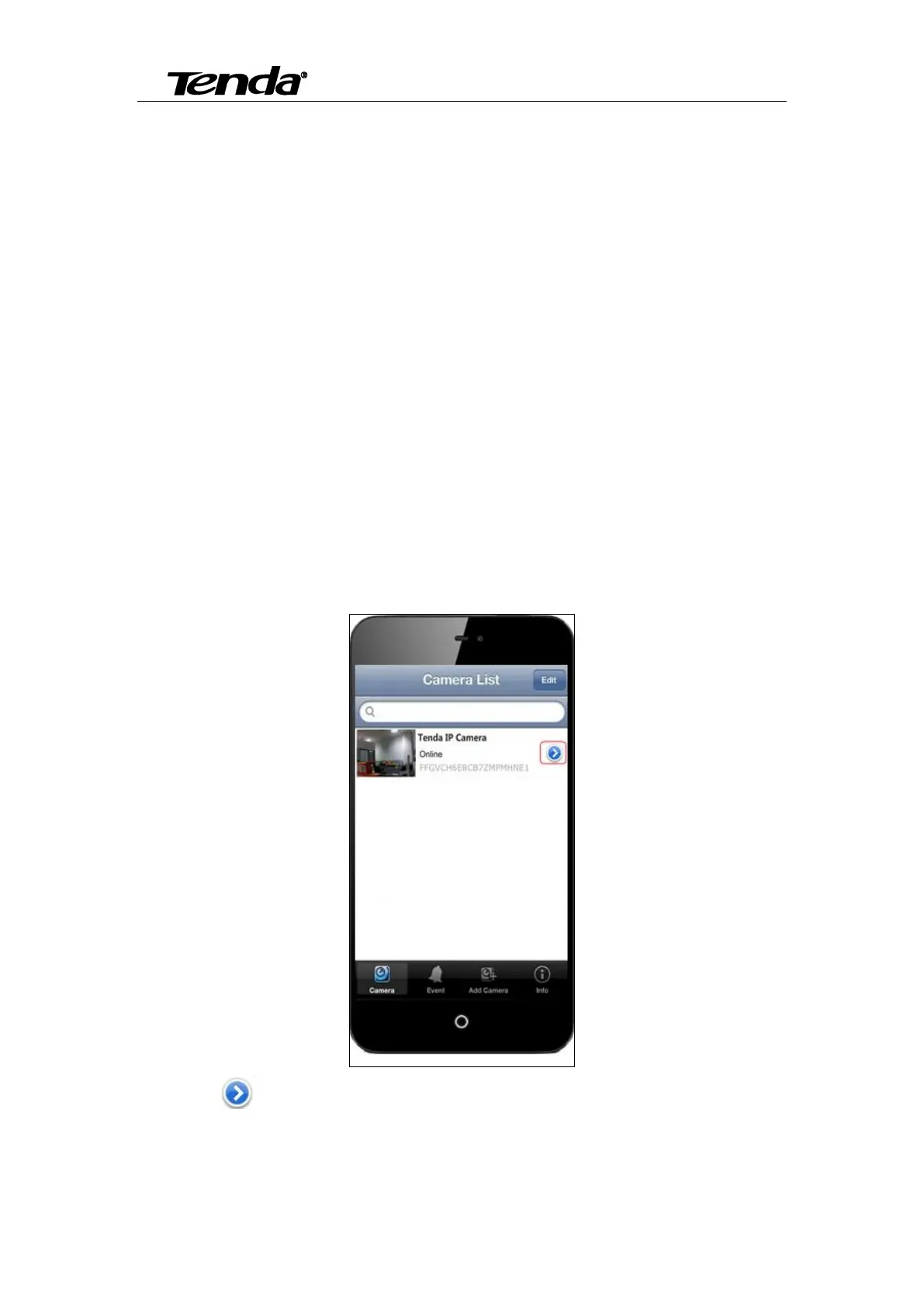Super easy IP Camera
21
2. Notification: There is 4 alarm modes, Silent, Tones only, Vibrate only, Ringtone and Vibrate.
e) Recording Setting: There is 3 options, Off, Full time, Alarm. If choose “Off”, camera stop
recording; if choose “Full time”, camera record all day; if choose “Alarm”, camera start recording
after motion detection (need device’s motion detection ON, and insert MicroSD/TF card).
f) Format SDCard: click this button, format MicroSD/TF card (need camera with memory card,
otherwise without this button)
g) Device Informa: Display Model, Version, Vender, Total size, Free size.
3.4.1.2 View Event
Click “View Event”, can check full time recording and motion detection recording.
3.4.2 Iphone
Click “ ” button beside the camera list, can do parameter settings and reconnect camera.
User can view event, add camera, view info.