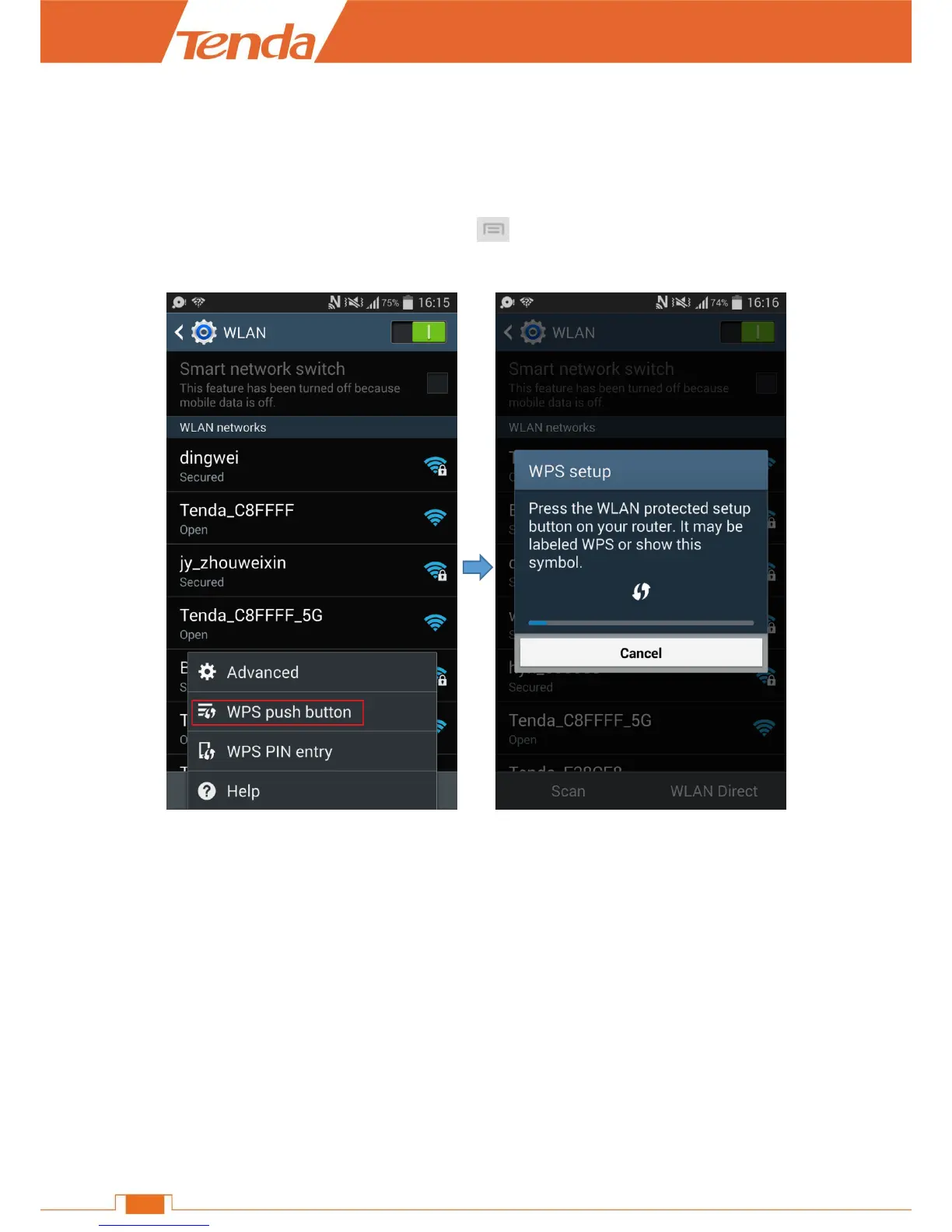❶ Press the WPS button on the router for 1~3 seconds and then release it.
❷ Within 2 minutes, enable WPS feature on your wireless clients.
Take SAMSUNG cellphone as an example:
Enter the WLAN setting page, and tap the icon on the bottom left corner on the cellphone.
Then select WPS push button on the pop-up subpage. The cellphone’s WPS feature is enabled.
Use a PIN code
There are two ways to use PIN code. You can choose one to follow according to the WPS feature
type of your wireless device.
Method 1:
Type the AP PIN Code to your wireless device’s PIN required box, 31931076 here, and the click
OK in the bottom of this page..
