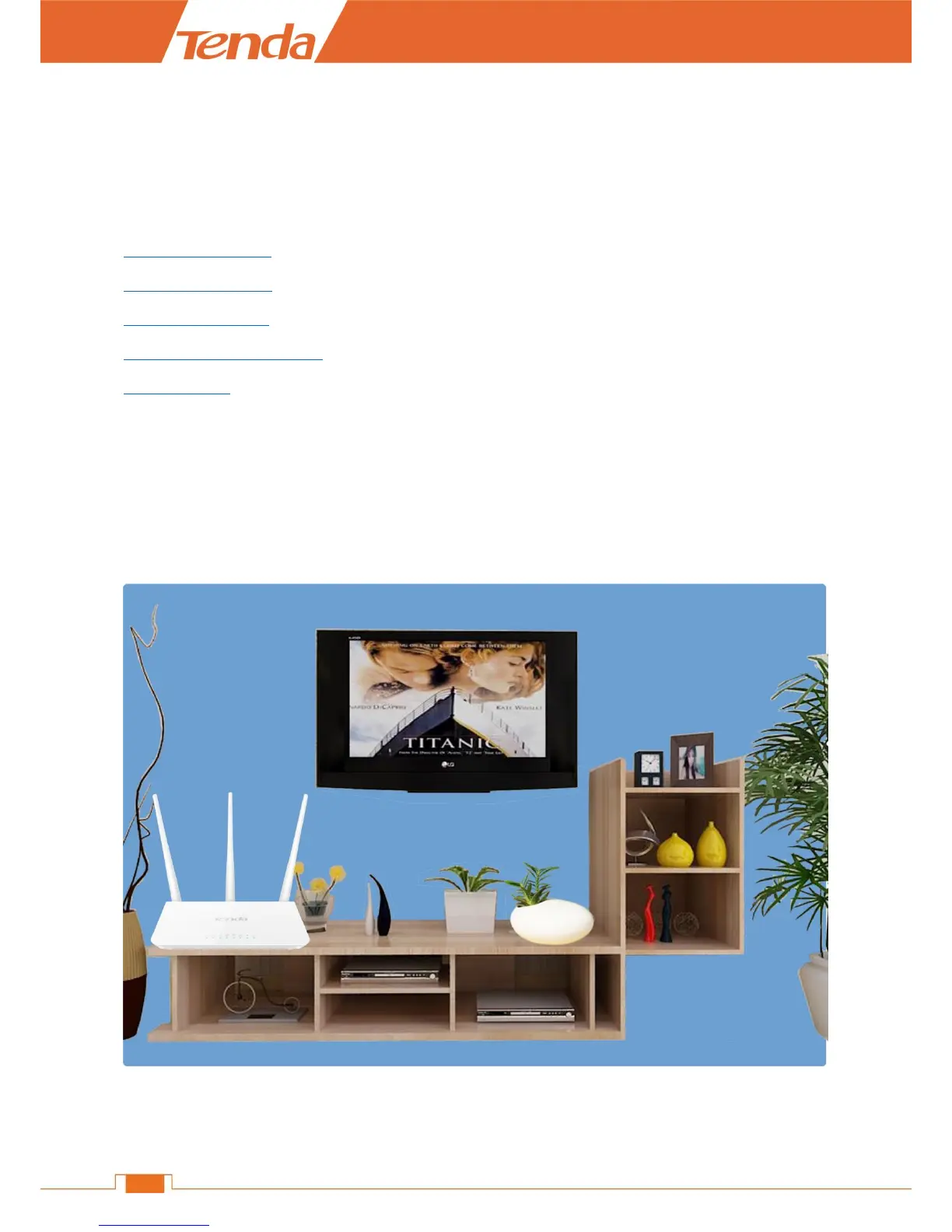II Specify Your Internet Settings
This Chapter will instruct you to position, connect and configure your router.
It contains the following sections:
Position Your Router
Connect Your Router
Access to the Router
Specify the Internet Settings
Join Your WiFi
1 Position Your Router
The router lets you access the Internet anywhere within the operating range of your wireless
network. However, the operating range of your wireless connection can vary significantly
depending on the physical placement of your Router.
Put it on an elevated spot such as a high shelf, keeping the number of walls and ceilings to a
minimum between the Router and other clients such as computers and smart phones.