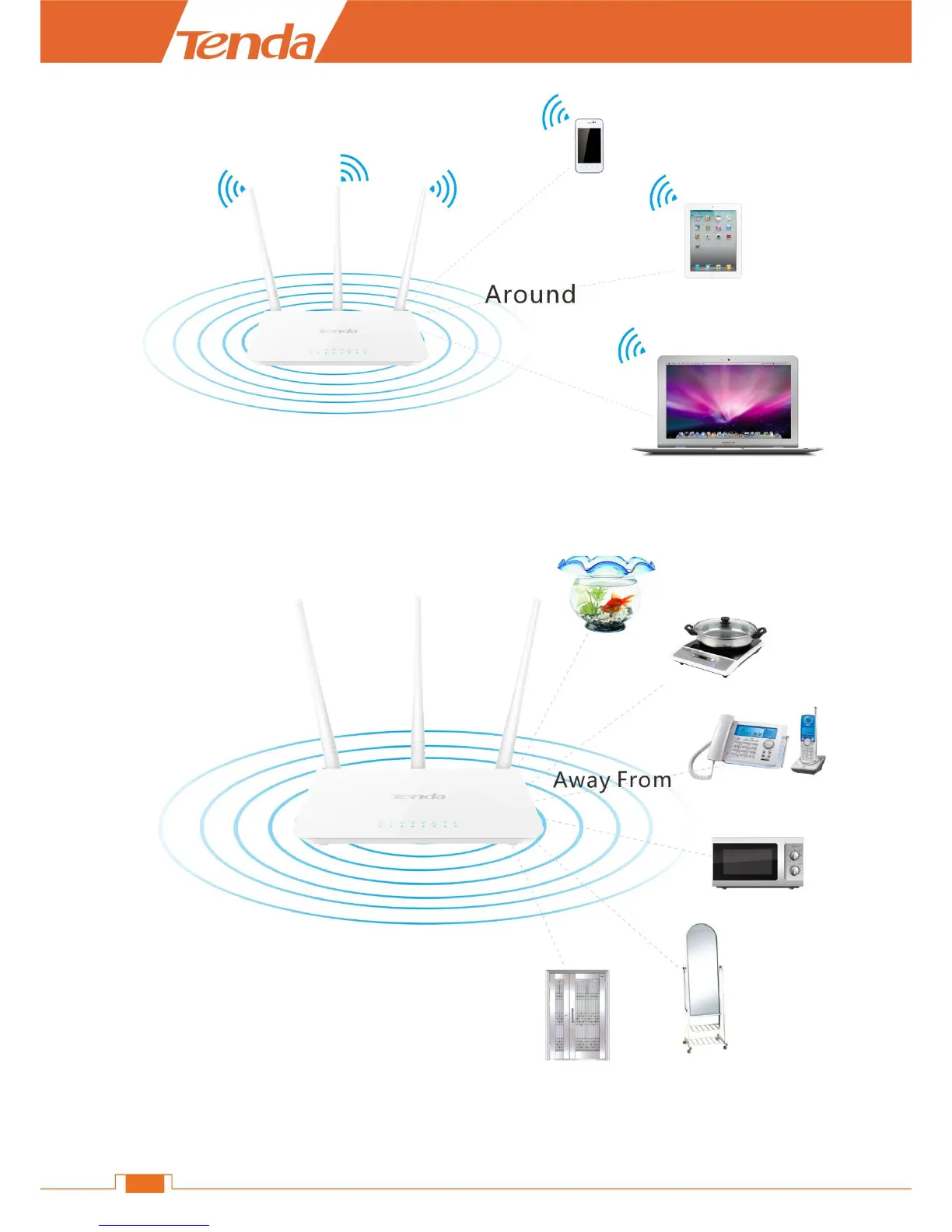Place it around the central area which your laptops, smart phones and other devices usually
surround, and preferably within line of sight to your wireless devices.
Keep it away from electrical devices that are potential sources of interference, such as ceiling
fans, home security systems or microwaves.