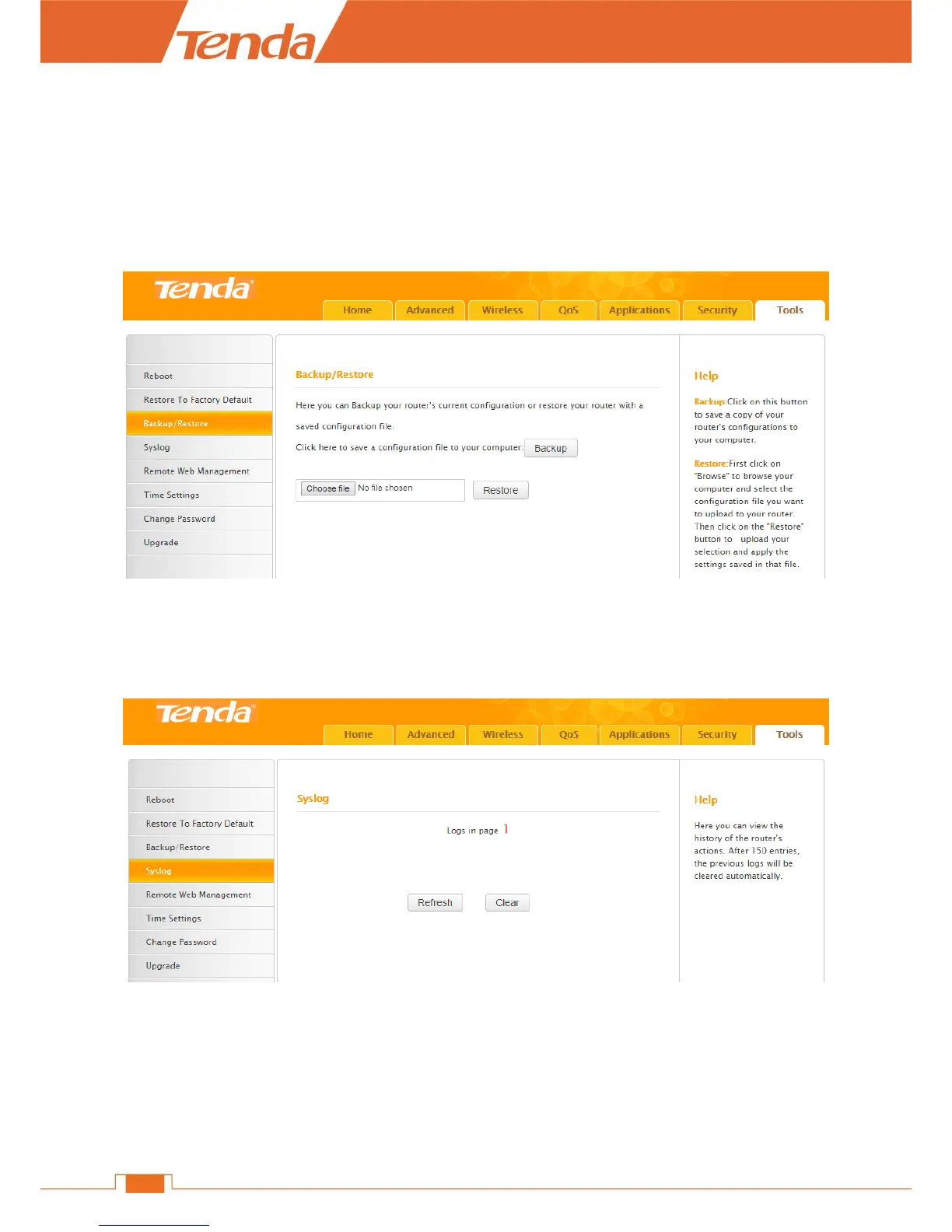the Router. Note that during the restoration, do not disconnect the power of the Router and other
relevant devices.
Backup / Restore
If you find the current settings can maintain a good performance for your Router, you can back up
the configurations on time in case of need.
Syslog
Syslog refers to the history of the Router’s action. Up to 150 entries can be listed on the pages.
When one more entry added, the earliest log will be cleared automatically.
Remote Web Management
This section can help you to manage your Router remotely.
Example
You want to manage your home network when you are in the company. Assume that the WAN IP