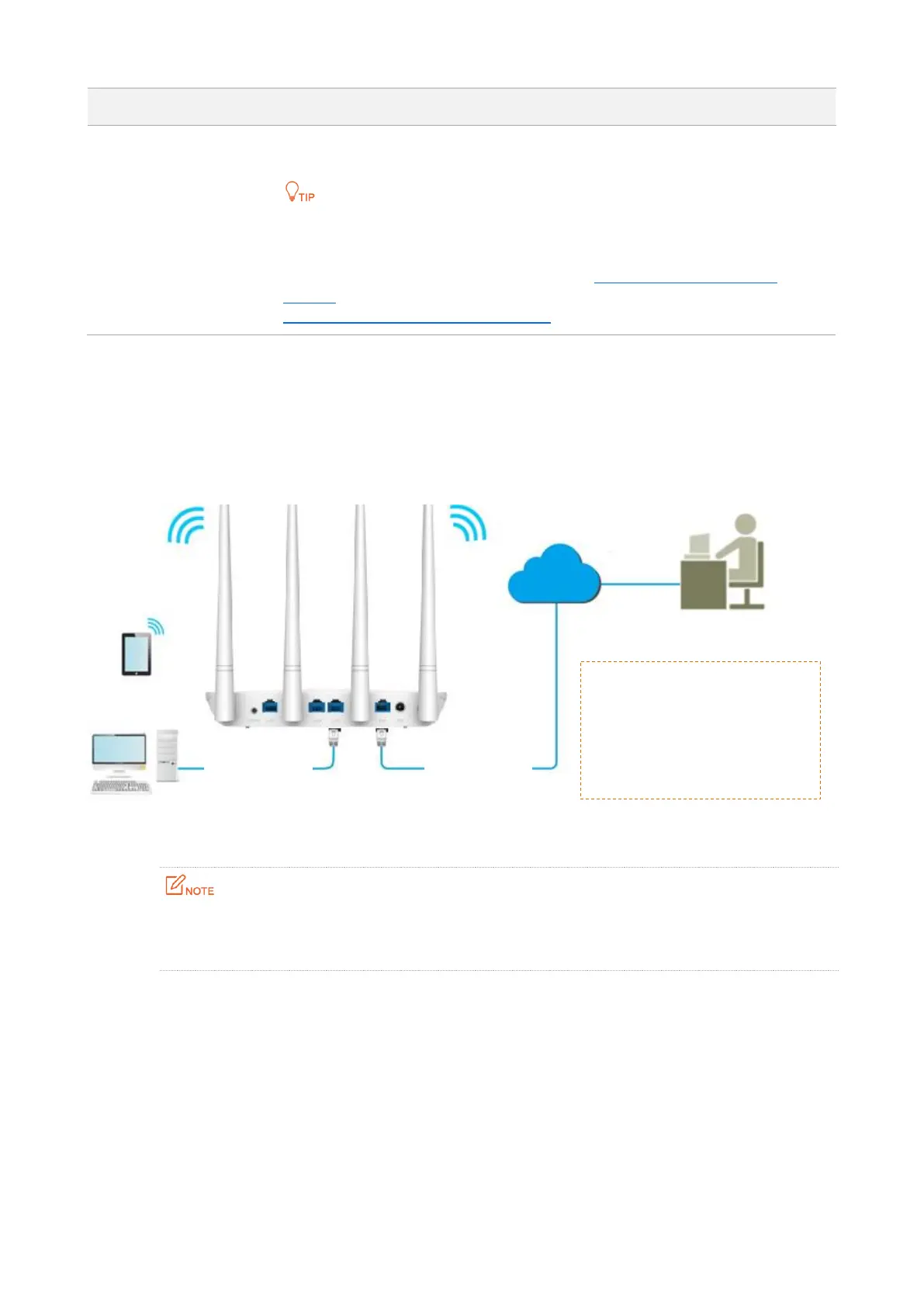51
The port number to access the router remotely. It is 80 by default, can be
modified if necessary.
Port 1 to 1024 are occupied by well-known services. It is recommended to modify
the port to be in the range from 1025 to 65535.
To access the web UI of the router by the URL: http://WAN IP address:port
number. If DDNS is enabled on the router, you can access the web UI by
http://WAN domain name:port number.
An example of configuring remote web-based management
An F6 is used to set up a network to in an apartment, and needs to be logged in and managed over
the internet. Assume the public IP address of the router is 102.105.106.55 and the public IP
address of the computer for remotely management is 210.76.200.101.
The following figure shows the application scenario.
The computer used to remotely log in to the web UI of the router must be assigned a public IP
address. If it is assigned a private IP address, use the public IP address of the router to which the
computer connects for remote login. Private IP addresses are not applicable to remote management.
Configuration procedure:
Step 1 Choose Administration, and move to Remote Web-based Management module to enter
the configuration page.
Step 2 Check the Enable option.
Step 3 Set Management IP Address to Specific, and enter 210.76.200.101.
Step 4 Click OK.
WAN IP address of the
router: 102.105.106.55
IP address of computer 2:
210.76.200.101