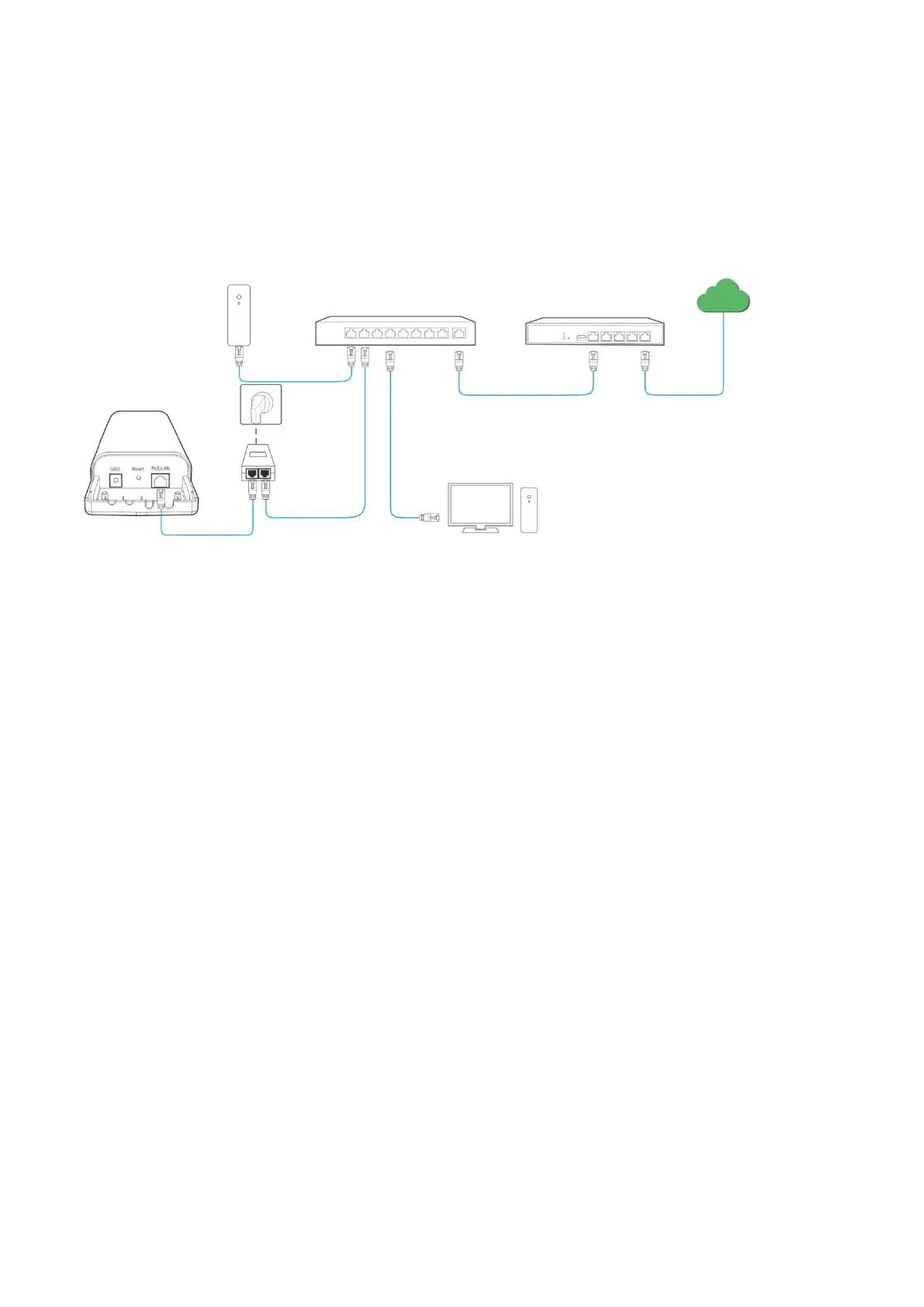111
7.1.4 Set up a wireless network encrypted using WPA or WPA2
Networking requirement
A highly secured wireless network is required and a RADIUS server is available. In this case, WPA or
WPA2 mode is recommended. See the following figure.
Network topology
Configuration procedures
To configure the CPE:
Assume that:
The IP address of the RADIUS server is 192.168.2.200, the Key is 12345678, and the port number
for authentication is 1812.
The SSID of the CPE is hot_spot, security mode is WPA2, and the encryption algorithm is AES.
Step 1 Start a web browser on the computer connected to the CPE, visit 192.168.2.1 and choose
Wireless > Basic.
Step 2 Change the value of the SSID text box to hot_spot.
Step 3 Set Security Mode to WPA2.
Step 4 Set RADIUS Server, RADIUS Port, and RADIUS Password to 192.168.0.200, 1812, and
12345678 respectively.
Step 5 Set Encryption Algorithm to AES.
Step 6 Click Save.
RADIUS Server IP: 192.168.2.200
CPE IP Address:
192.168.2.1
