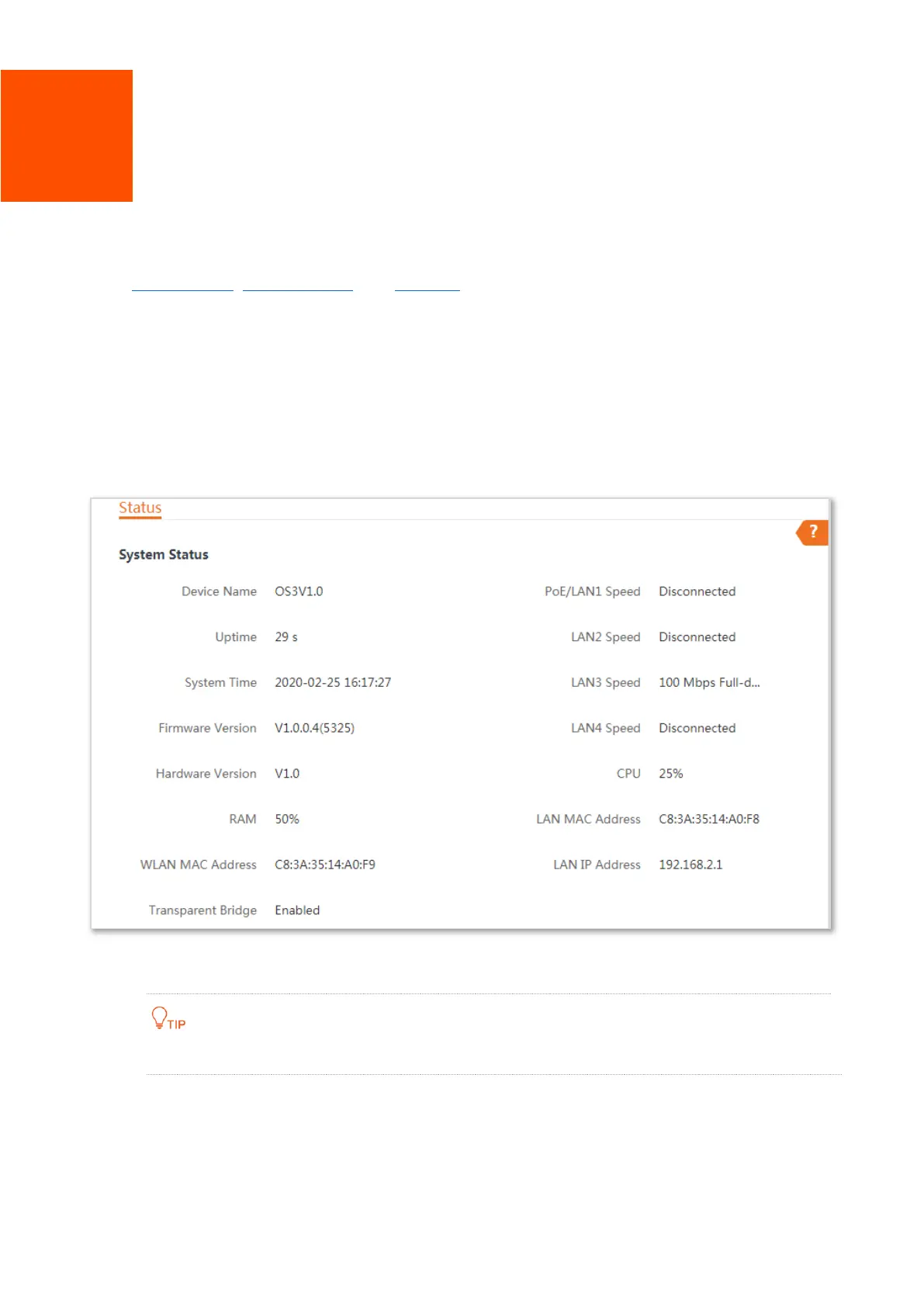75
5 Status
This module allows you to view the information of system and wireless network, including three
parts: system status, wireless status, and statistics.
5.1 System status
Log in to the web UI of the device, and choose Status. You can view the system status here.
If this device is set to AP mode, Client mode, Universal Repeater mode, Repeater mode or P2MP
mode, the system status is shown as follows. If the CPE has multiple Ethernet ports, this page
displays the current connection rate of each LAN port. OS3 is used for illustration.
If the device is set to WISP or Router mode, the system status is shown as follows:
When the CPE works in Router mode, the PoE port is changed to WAN port from LAN port.
