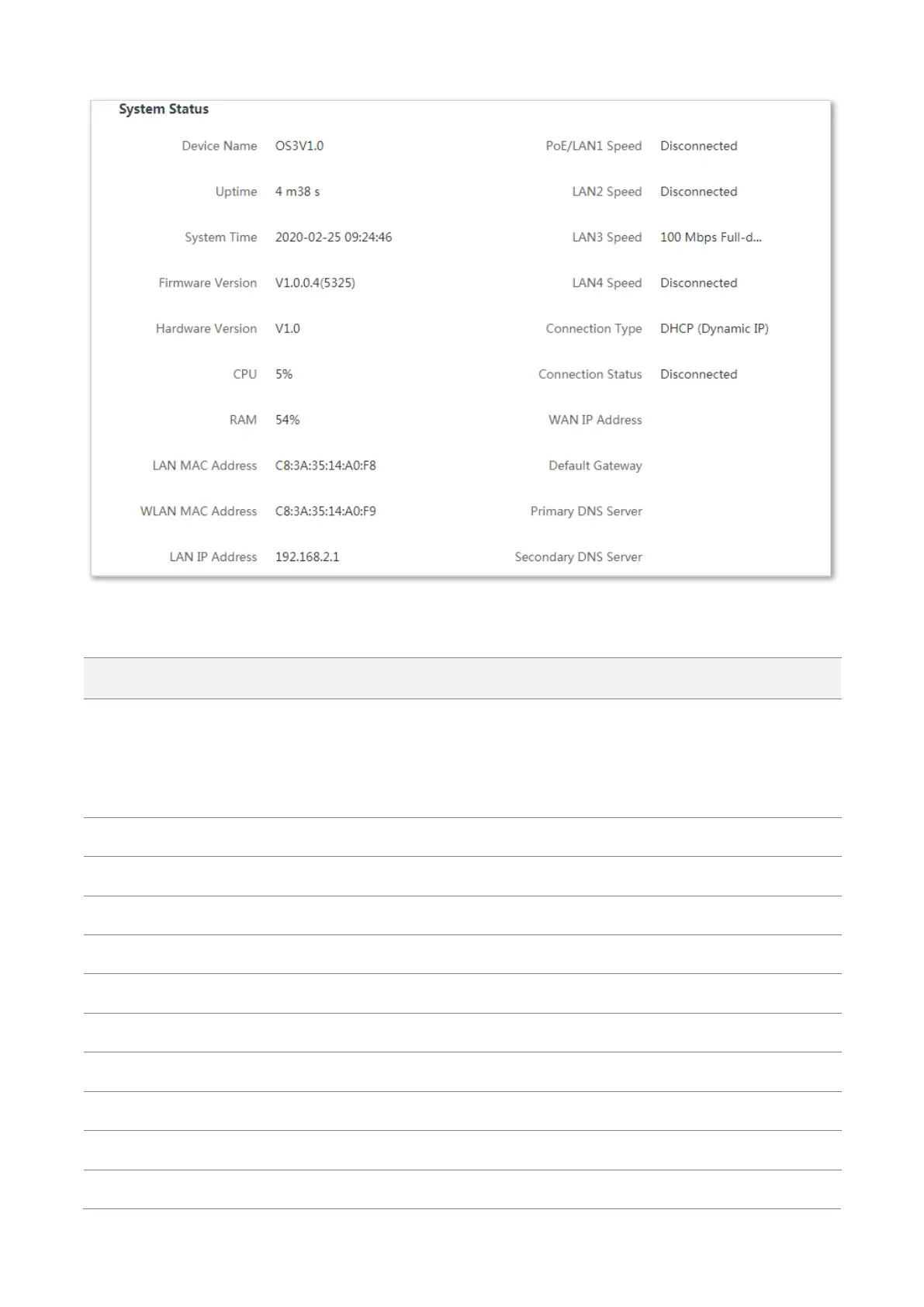76
Parameters description
It specifies the name of this device. Different device names help you manage
multiple devices on LAN easily. You can change the name of this device on the
Network > LAN Setup page when the device works in AP, Client, Universal
Repeater, Repeater, and P2MP modes. When the device works in WISP or Router
mode, it displays the model of the device, and cannot be changed.
It specifies the time that has elapsed since the device was started last time.
It specifies the current system time of this device.
It specifies the system software version number of this device.
It specifies the hardware version of this device.
Central Processing Unit. It specifies the CPU usage of this device.
Random Access Memory. It specifies the memory usage of this device.
It specifies the MAC address of LAN port of this device.
It specifies the MAC address of the wireless network of this device.
It specifies the PoE/LAN port speed and duplex mode of this device.
It specifies the IP address (also named management IP address) of this device. By
