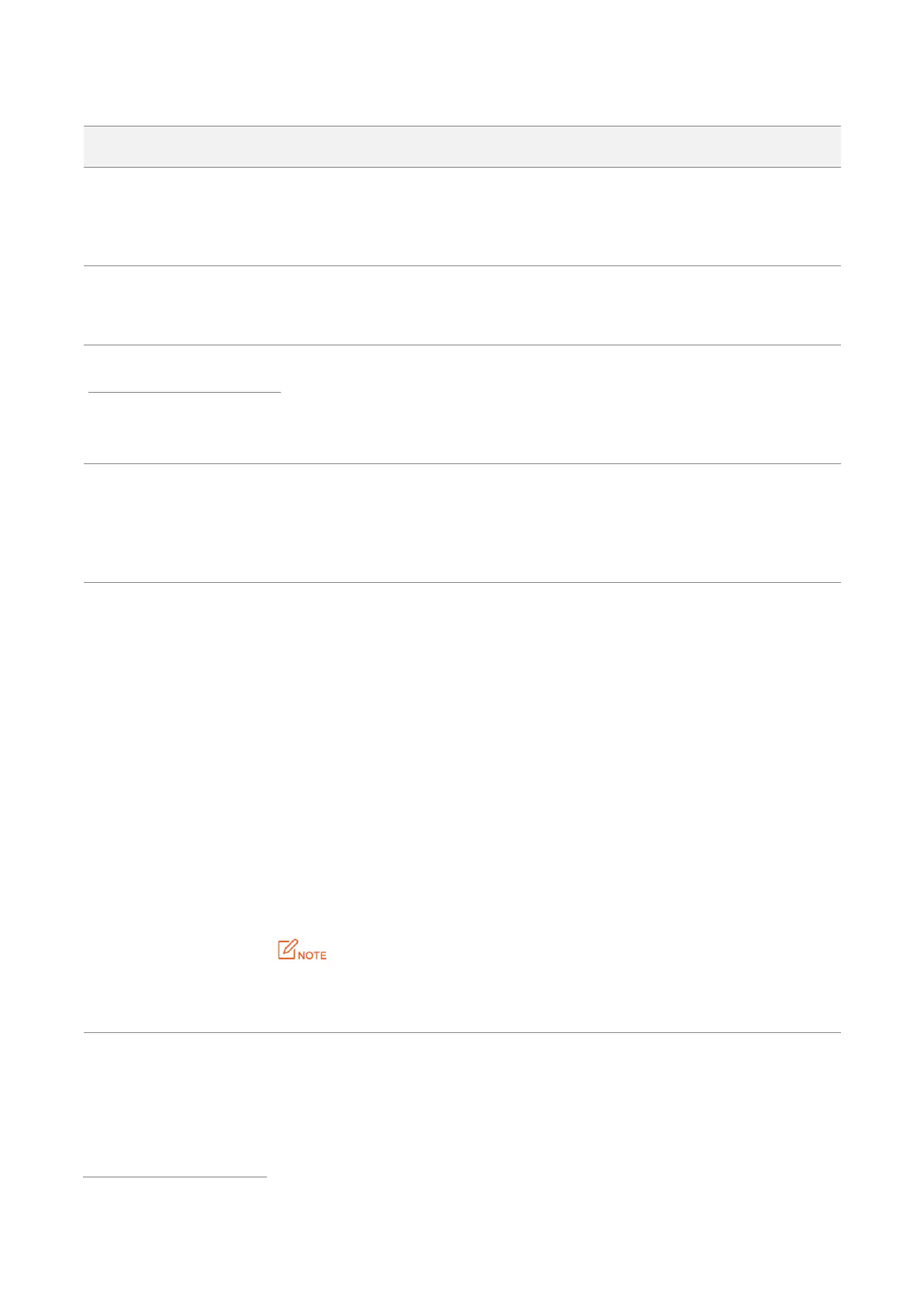128
Parameters description
WMM (Wi-Fi Multi-media) is a wireless QoS protocol making packets with higher
priorities are transmitted earlier. This ensures better QoS of voice and video
applications over wireless networks. You are recommended to configure the
advanced setting instructed by professional.
It specifies whether to enable the Automatic Power Save Delivery (APSD) mode.
APSD is a WMM power saving protocol created by Wi-Fi Alliance. Enabling APSD
helps reduce power consumption. By default, this mode is disabled.
It specifies the minimum strength of received signals acceptable to this device. If
the strength of the signals transmitted by a wireless device is weaker than this
threshold, the wireless device cannot connect to this device. If there are multiple
devices in a network, setting a proper value helps wireless devices connect to WiFi
network with better WiFi signal.
It specifies a group of bits located at the beginning of a packet to enable a receiver
of the packet to perform synchronization and prepare for receiving data. By default,
the Long Preamble option is selected for compatibility with old network adapters
installed on wireless clients. To achieve better synchronization performance of
networks, you can select the Short Preamble option.
TD-MAX is Tenda's proprietary Time Division Multiple Access (TDMA) polling
technology. It allows multiple clients to share the same channel for accessing to a
network. With the TD-MAX enabled, the CPE assigns time slots to each client, and
transmits data according to the assigned time slots, achieving Point‑to‑MultiPoint
(P2MP) connections.
After the TD-MAX is enabled, the CPE:
Avoids the “hidden node” problem, which occurs when a node is visible from a
wireless AP, but not from other nodes communicating with the originating AP.
Reduces latency.
Improves throughput and anti-interference performance.
Improves overall performance in Point‑to‑MultiPoint (PtMP) installations, and
increases the maximum possible number of users that can associate with an AP that
uses TD-MAX.
If TD-MAX is enabled, the device operates in TD-MAX mode and only accepts
connections from TD-MAX devices. And you cannot connect standard Wi-Fi devices,
such as laptops, tablets, or smart phones, to the CPE.
It specifies the wall penetrating capability of the device.
Coverage-oriented: With less interference nearby, this mode enables the device
to cover wider area.
Capacity-oriented: With strong interference nearby, this mode improves the
device’s anti-interference capability.
