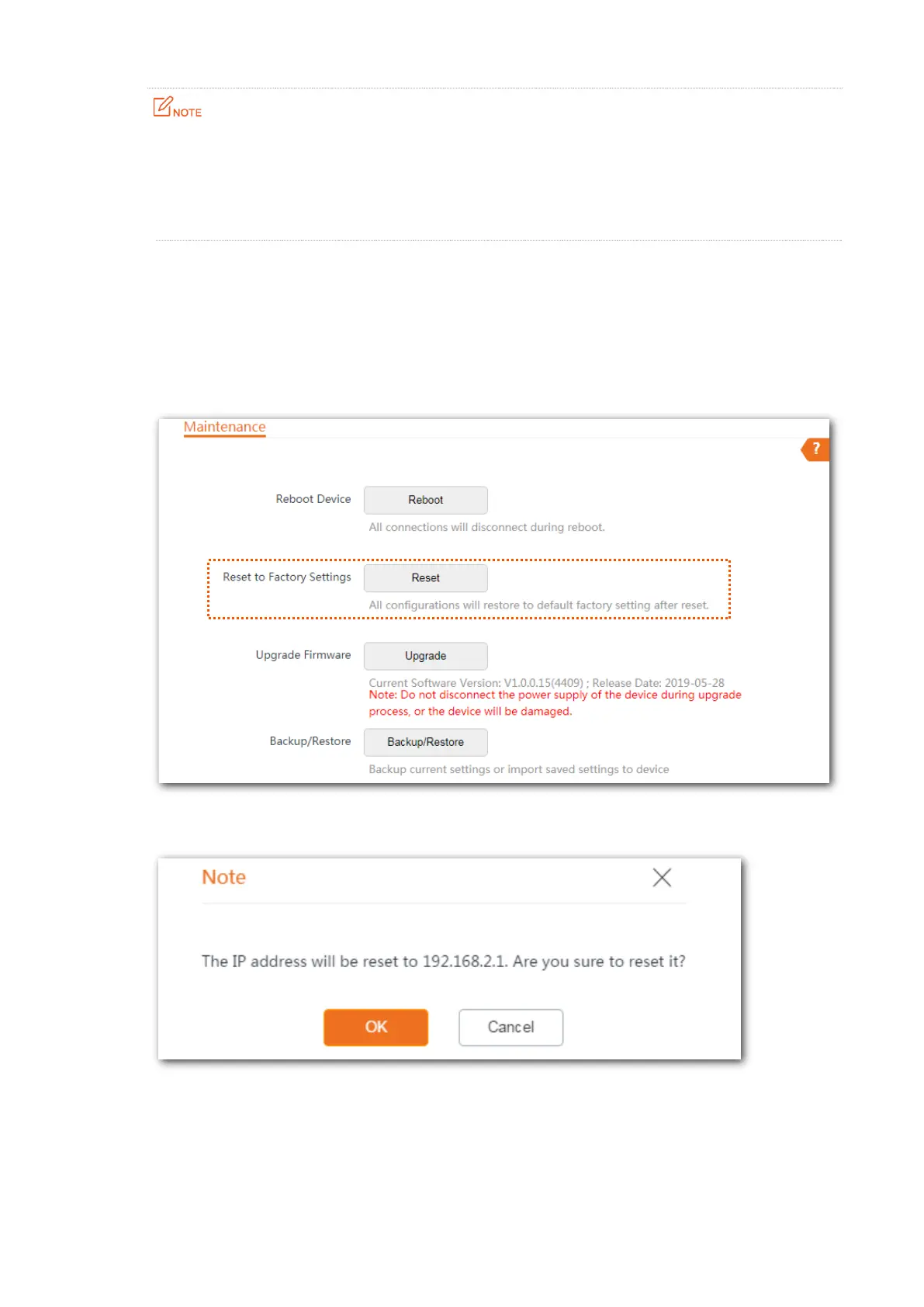177
When the factory settings are restored, the configuration of the device is cleared.
To prevent device damages, do not power off the device during resetting.
When the factory settings are restored, the login IP address is 192.168.2.1, and both login user
name and password are admin.
Option 1: Reset the CPE using the web UI
Step 1 Start a web browser on the computer connected to the CPE, visit 192.168.2.1 and choose
Tools > Maintenance.
Step 2 Click Reset.
Step 3 Click OK on the pop-up window.
----End
A progress bar is displayed on the page. Wait for it to elapse.
