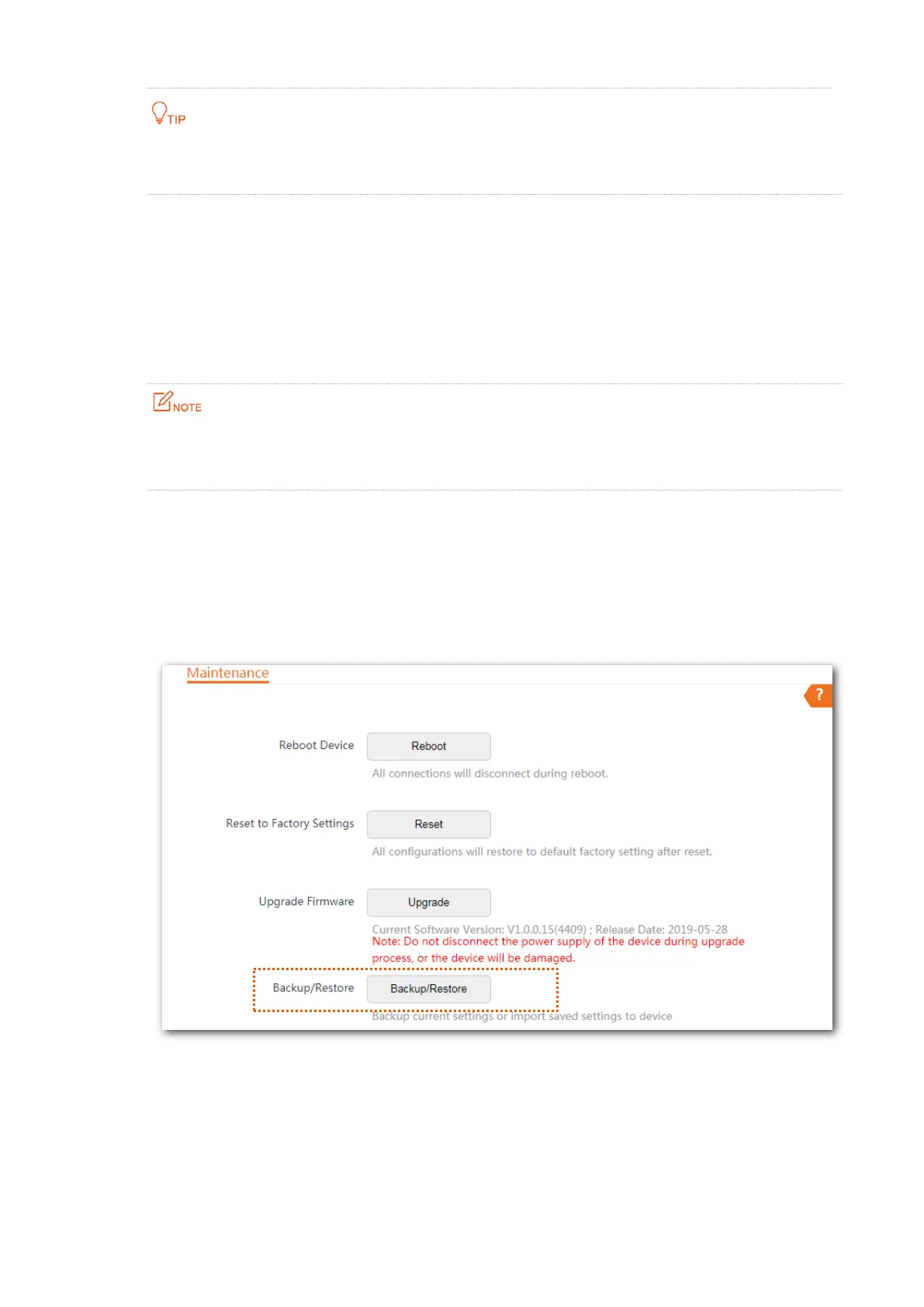179
After the device is upgraded, you are recommended to restore the factory settings of the device and
configure it again to get the best experience.
9.2.4 Backup/restore
The Backup/Restore function enables you to export the current configuration of the device to a
local computer, and import the configuration file you export before.
You are recommended to back up the new configuration, so that you can restore it after upgrading
or resetting the device, or import the configuration to other devices of the same product model.
If you need to apply same or similar configurations to many devices, you can configure one of the
devices, back up the configuration of the device, and use the backup to restore the configuration on the
other devices. This improves configuration efficiency.
Export the configuration
Step 1 Start a web browser on the computer connected to the CPE, visit 192.168.2.1 and choose
Tools > Maintenance.
Step 2 Click Backup/Restore.
Step 3 Then click Backup on the pop-up window.
