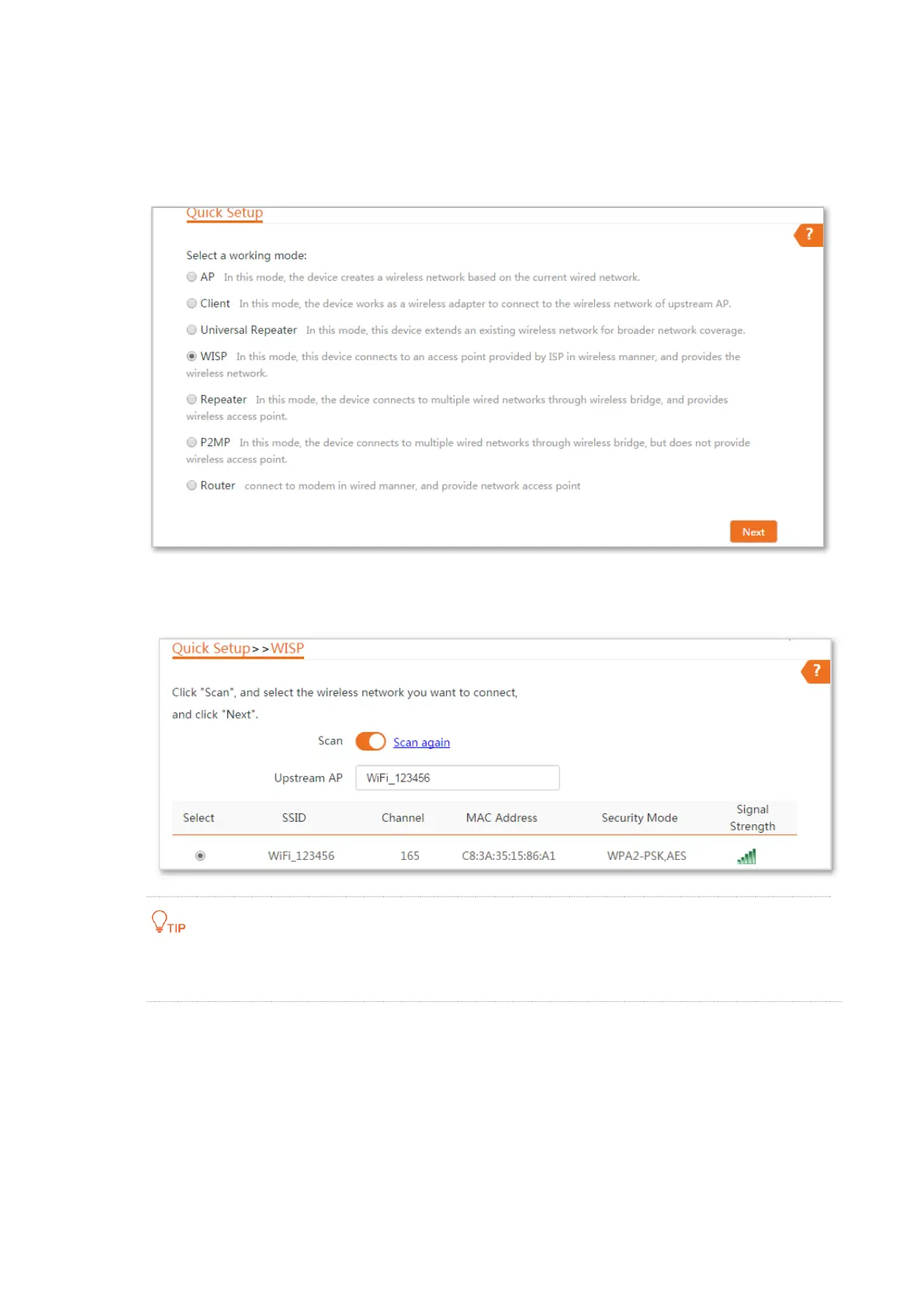45
Configuration procedures
Step 1 Log in to the web UI of this CPE and choose Quick Setup to enter the configuration page.
Step 2 Select WISP, and click Next.
Step 3 Select the SSID of your ISP (Internet Service Provider) hotspot, which is WiFi_123456 in
this example, and click Next at the bottom of the page.
If you cannot find the SSID of the router from the list, ensure that the WiFi network of the router is
enabled. Only the WiFi networks at the same band as that of the CPE will be displayed in the list.
