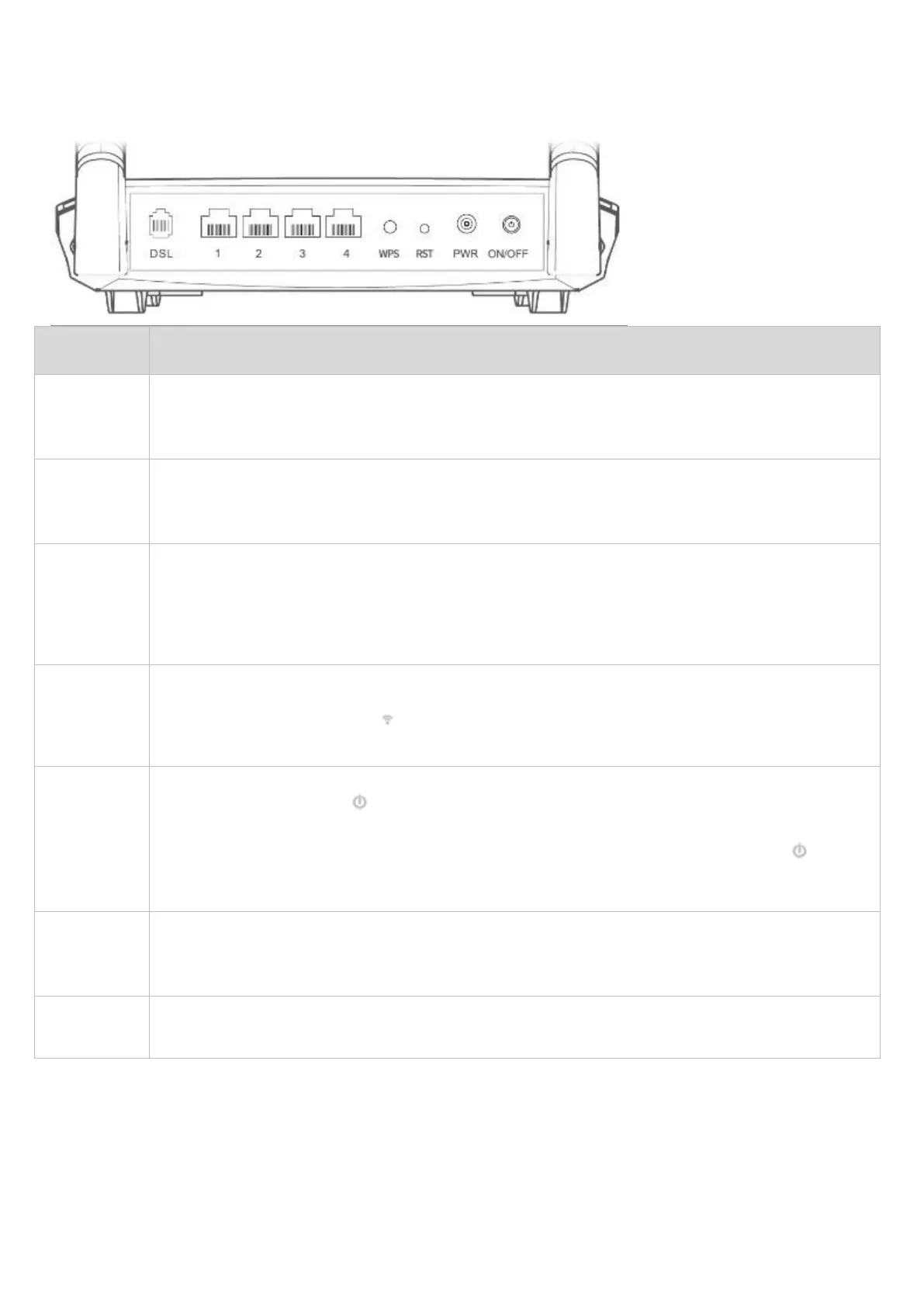Ports and buttons
DSL port. If you intend to set up the modem router for DSL service, this port is used to connect
to the phone jack for internet access.
10/100 Mbps auto-negotiation LAN ports. Used to connect to wired devices, such as
computers and IPTV set top boxes.
10/100 Mbps auto-negotiation WAN/LAN port. If you intend to set up the modem router for
cable or fiber service or you use the modem router as a second router, port 4 can be used as a
WAN port connected to the Ethernet jack. Otherwise, it serves as a LAN port.
WPS button. Enable the WPS function on the web UI, and then hold down this button for
about 3 seconds. When the LED indicator blinks, the modem router is performing WPS
negotiation.
Reset button. When the LED indicator lights solid green, hold down this button for about
6 seconds and release it when all LED indicators light off and blink once. When the LED
indicator lights solid green again, the modem router is reset successfully.
Power jack. Use the included power adapter to connect this port to a power source for power
supply.
Power button. Used to turn on/off the modem router.