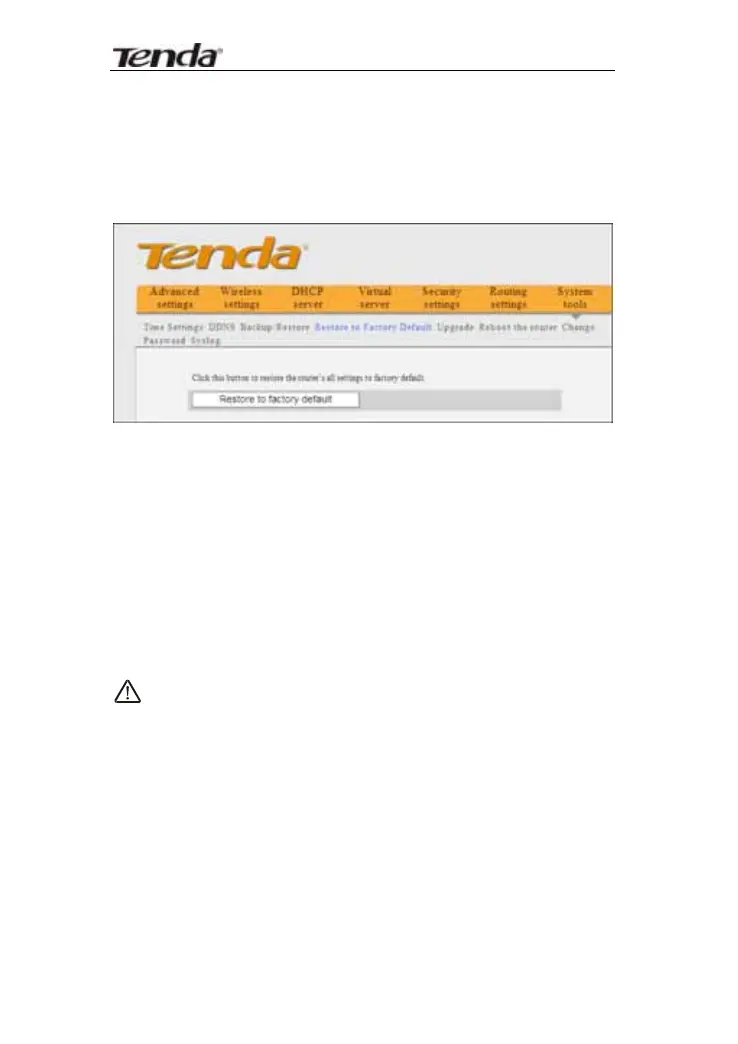11N Wireless Broadband Router User Guide
77
10.4 Restore to Factory Default
This screen allows you to restore all settings to the
factory default values.
¾ Restore: Click this button to restore to default
settings.
¾ Factory default settings:
Password: admin
IP address: 192.168.0.1
Subnet mask: 255.255.255.0
NOTE:
After restoring to default settings, please restart
the router to make the default settings effective.
10.5 Upgrade
By upgrading the router’s software, you’ll get better
software version and appreciated routing function.
Before upgrading, download the Router’s software
