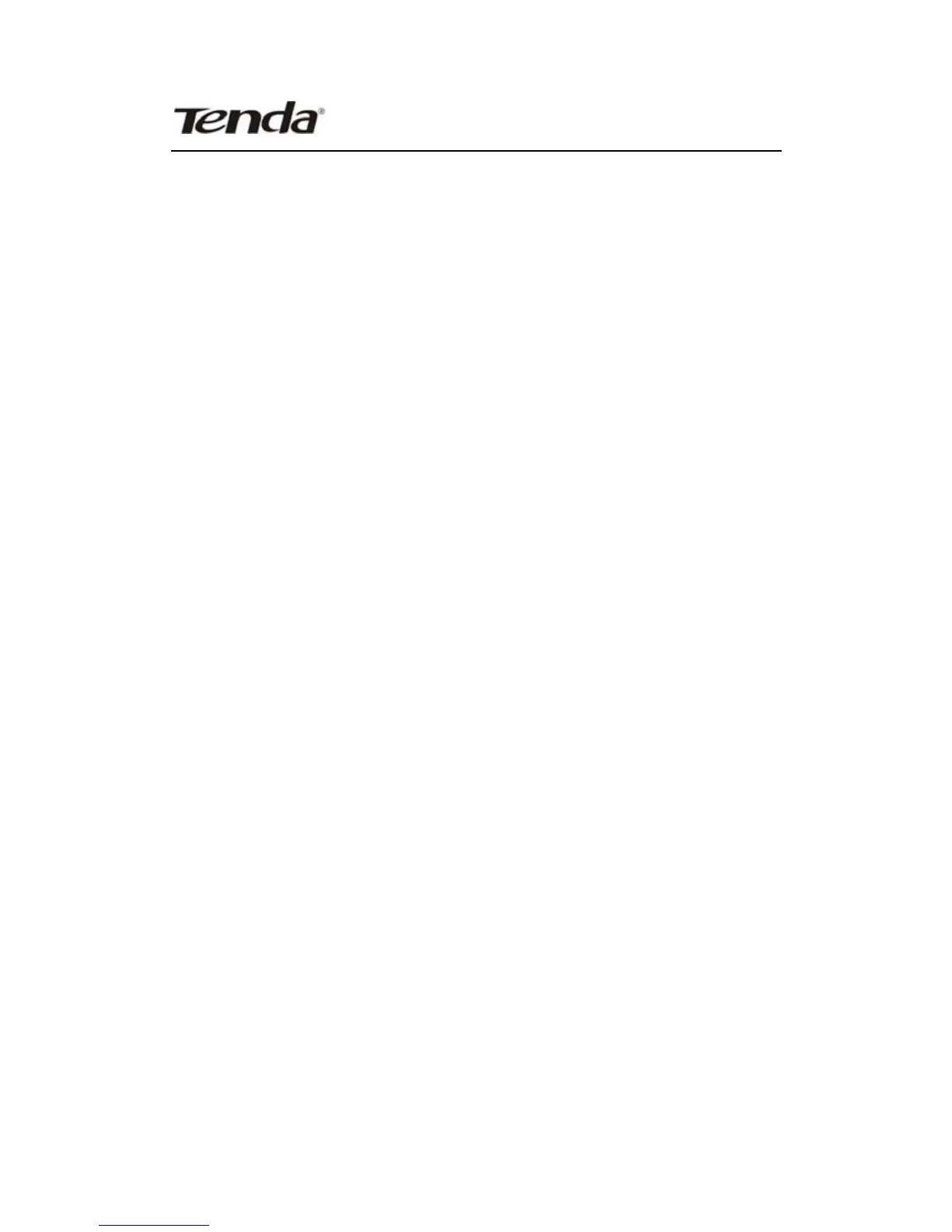Wireless Network Adapter Users’ Guide
-49-
Q4: Client can not obtain IP when connected to soft AP of
the wireless network adapter.
A4: Manually set a IP address at the same net segment
as that of AP and the gateway at the IP address of AP. And
communication can be achieved.
Q5: Some function buttons on UI become grey and can
not be used.
A5: This is because you have switched to Zero config
mode, please right click the Tenda UI ON the right-down
corner of your desktop. Operations can be done after you
have switched to Tenda UI.
Q6: Under Windows 2000 system, IP address can not be
obtained when it is switched to AP Mode.
A6: Under Windows 2000 system, you have to manually
configure share and then switch to AP. And an IP address
of 192.168.0.1 will be obtained.
