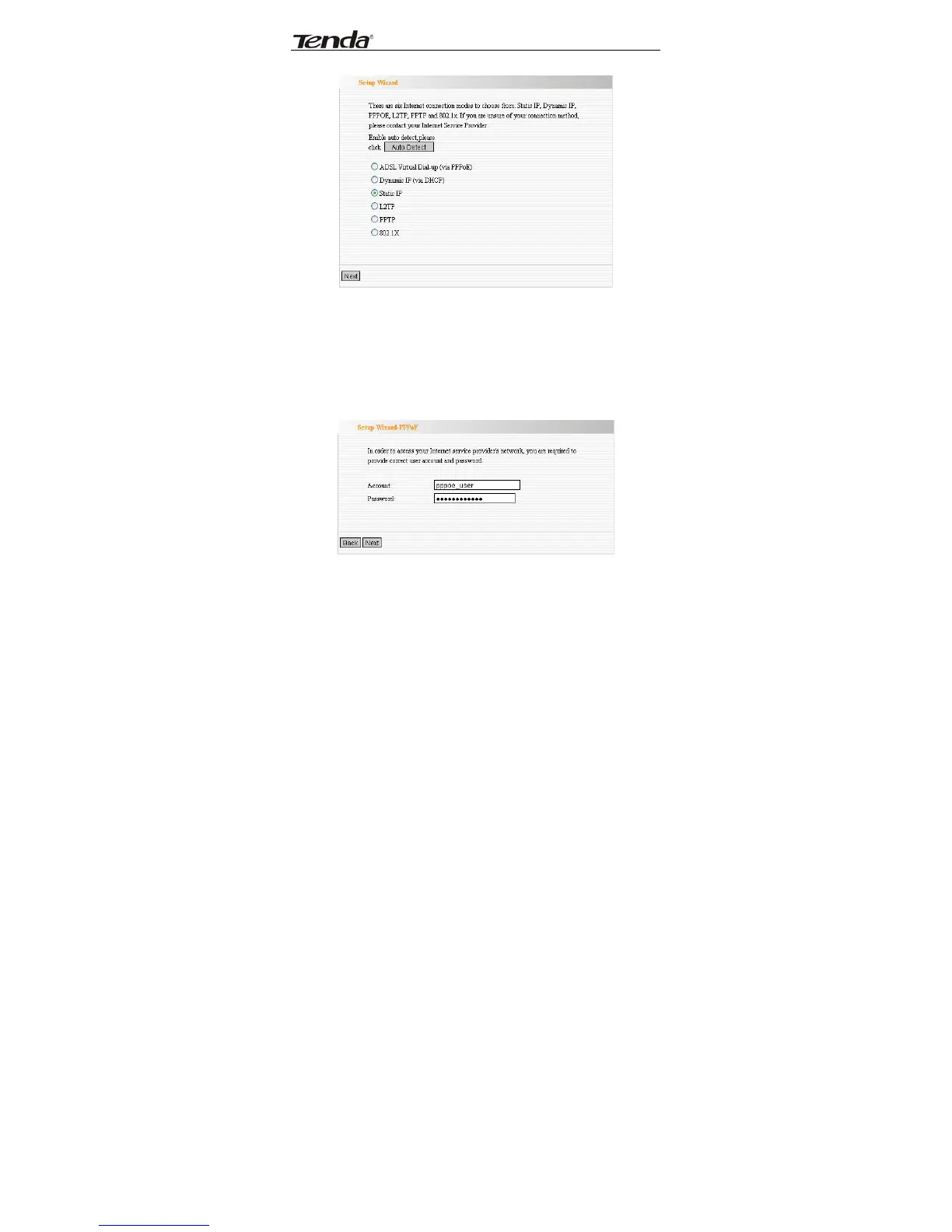11N Wireless Broadband Router
16
ADSL Virtual Dial-up (Via PPPoE)
Enter the Account and Password provided by your ISP,
and click “Next”.
For example:
Dynamic IP (Via DHCP)
If your connection mode is Dynamic IP, it means your IP
address keeps changing every time you connect. You do
not need to enter the information like other modes.
Click “Next” and “Save” to finish the settings.
