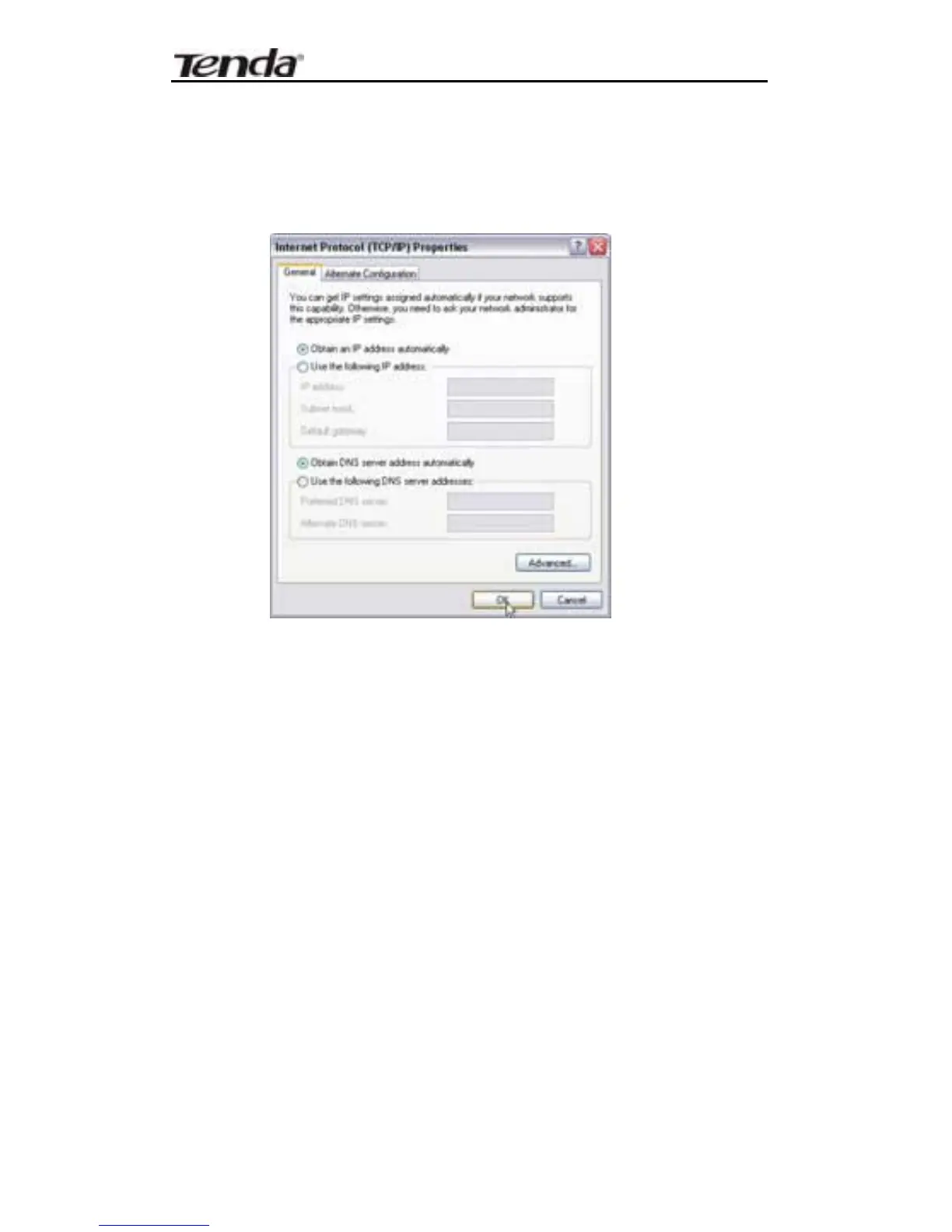11N Wireless Broadband Router User Guide
9
“Obtain D NS ser ver addr ess automatically ”.
Click “OK” to save the configurations.
Or select “Use the following IP address ” and enter
the IP addr ess, Subnet mask, Defaul t gatewa y a s
follows:
¾ IP Address: 192.168.0.XXX: (XXX i s a number
from 2~254)
¾ Subnet Mask: 255.255.255.0
¾ Gateway: 192.168.0.1
¾ DNS se rver: You s hould in put t he DNS s erver
address provided by your IS P. Otherwise, you can
enter 1 92.168.0.1. Cli ck “OK” to save the
configurations.
