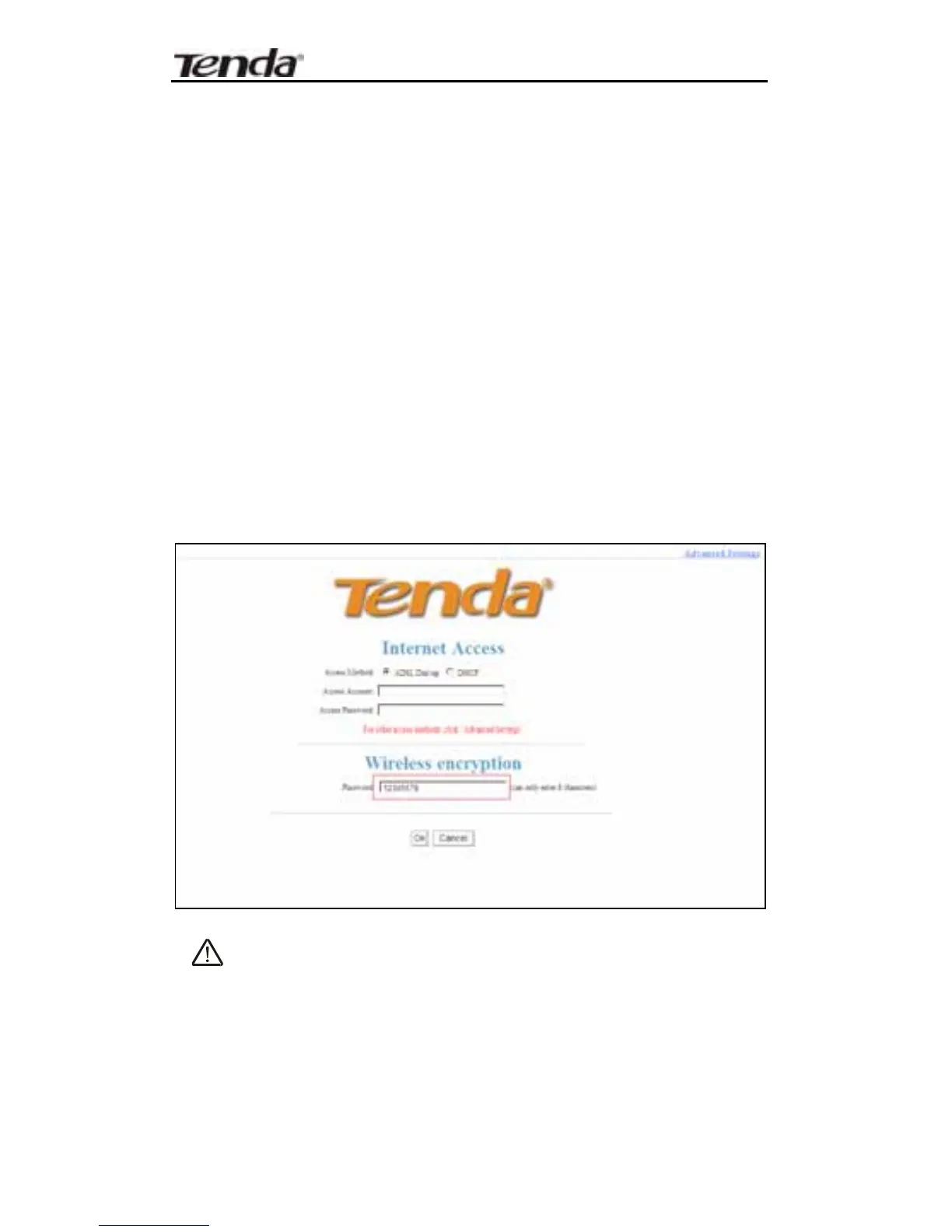11N Wireless Broadband Router User Guide
18
3.4 Fast Encryption
The router provi des two encryption s etting screens,
one i s si mple and easy , the other i s adv anced (For
advanced setting, please refer to chapter 5.2).
Simple and easy screen:
Log on to the router’s web-based utility and you may
set encrypti on for the router. The defaul t adopts
WPA-PSK mode and A ES Al gorithm. The def ault
password is 12345678, as shown below.
NOTE: The wi reless password can onl y be 8
characters in length and t he default is 12345678, you
can modify it when necessary.
