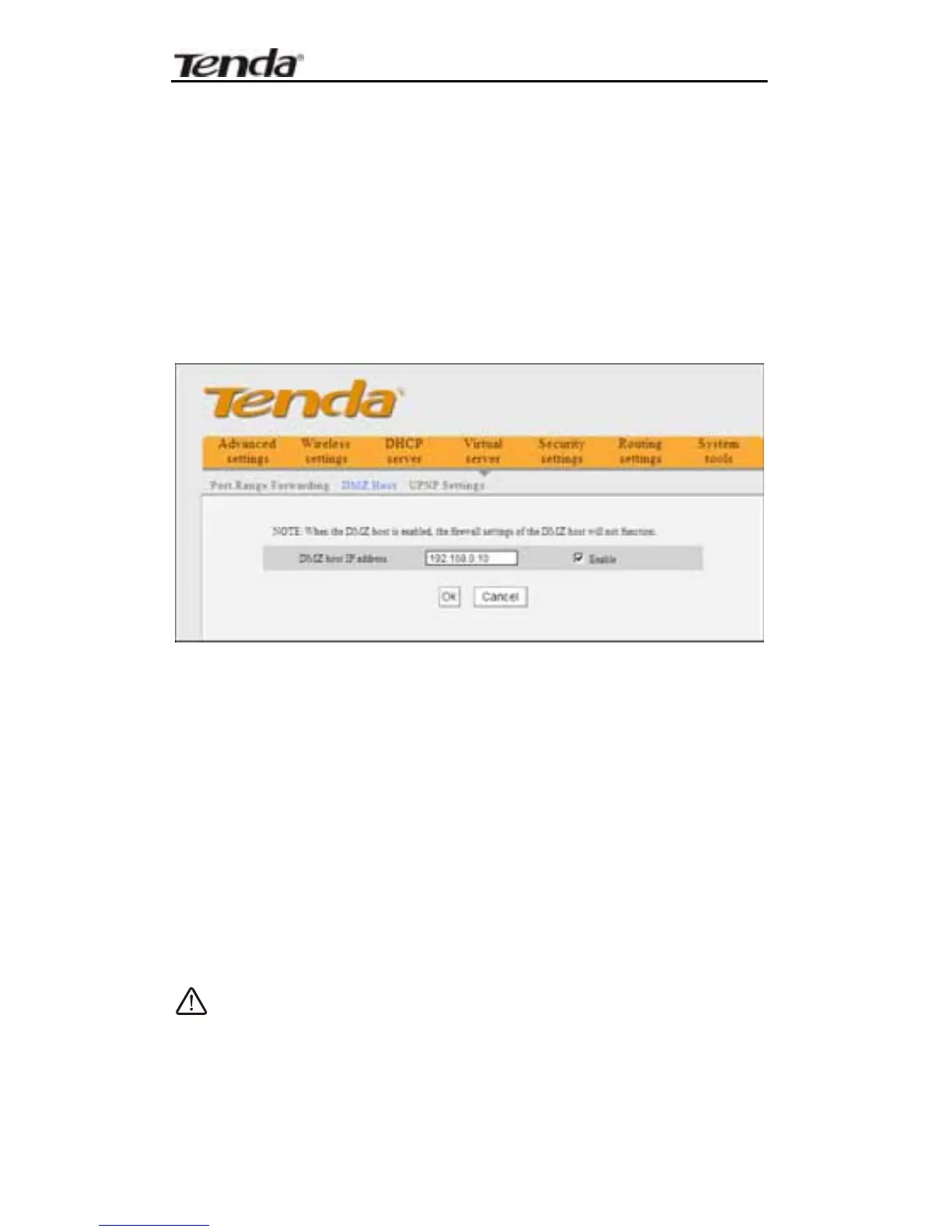11N Wireless Broadband Router User Guide
56
7.2 DMZ Settings
The DMZ Settings screen allows one local computer to
be exposed to the Internet for use of a special-purpose
service such as Internet gaming or videoconferencing.
DMZ hosting forwards all the ports at the same time to
one PC.
¾ DMZ Host IP Address: The IP address of the LAN
computer you want to set as DMZ host.
¾ Enable: Check to enable the DMZ host.
For example:
Set the computer at the IP address of 192.168.0.10 as
DMZ host to connect another host on the Internet for
intercommunication.
NOTE: When the DMZ host i s enabled, the firewall
settings of the DMZ host will not function.
