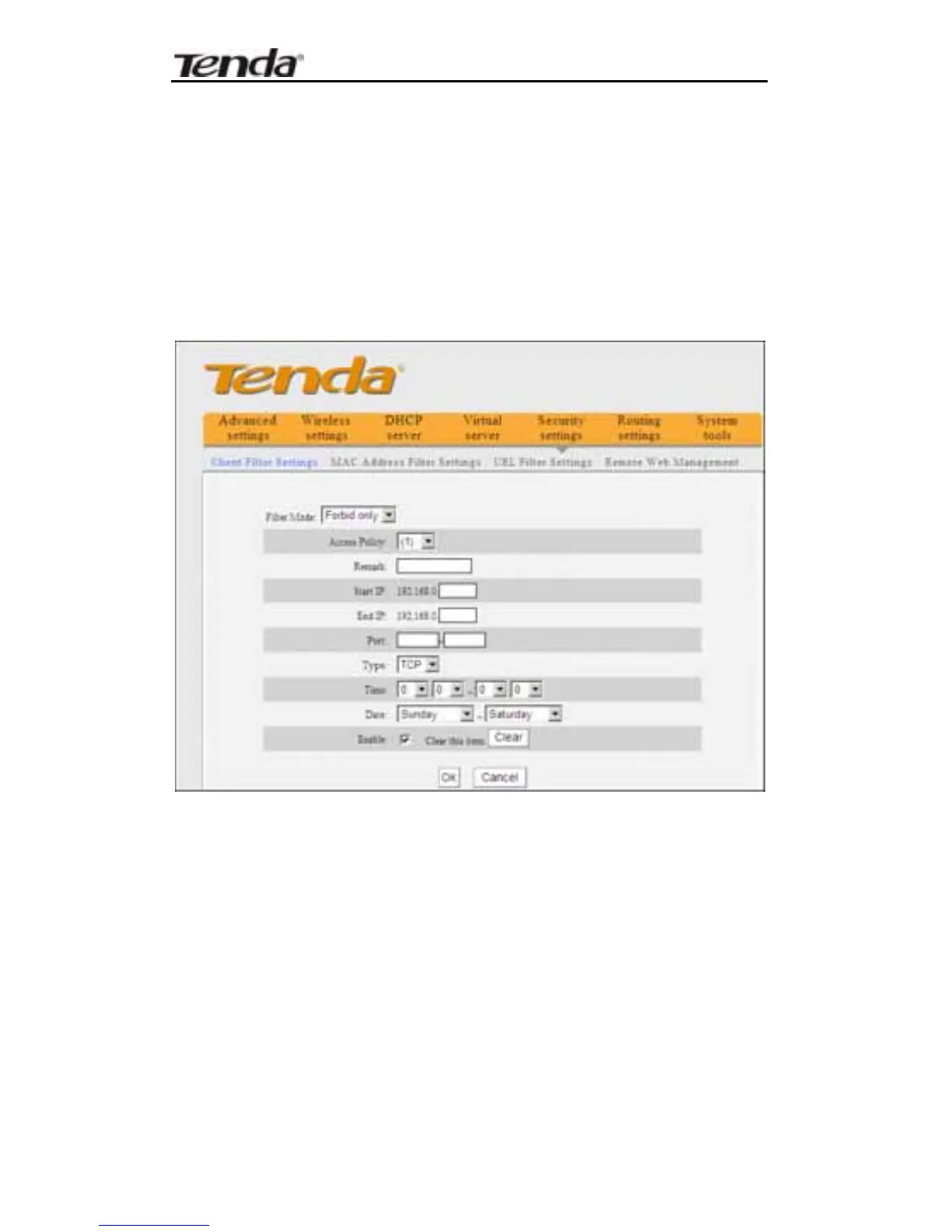11N Wireless Broadband Router User Guide
58
Chapter 8 Security Settings
8.1 Client Filter Settings
You can ena ble cli ent f ilter to control LAN computers’
access to some ports of the Internet。
¾ Filter Mode: You can select either “Permit only” or
“Forbid only”.
¾ Access Poli cy: Sel ect one number from the
drop-down list.
¾ Remark: A simple description of the configured file.
You can also leave it blank.
¾ Start/End IP: Enter the start/end IP address.
