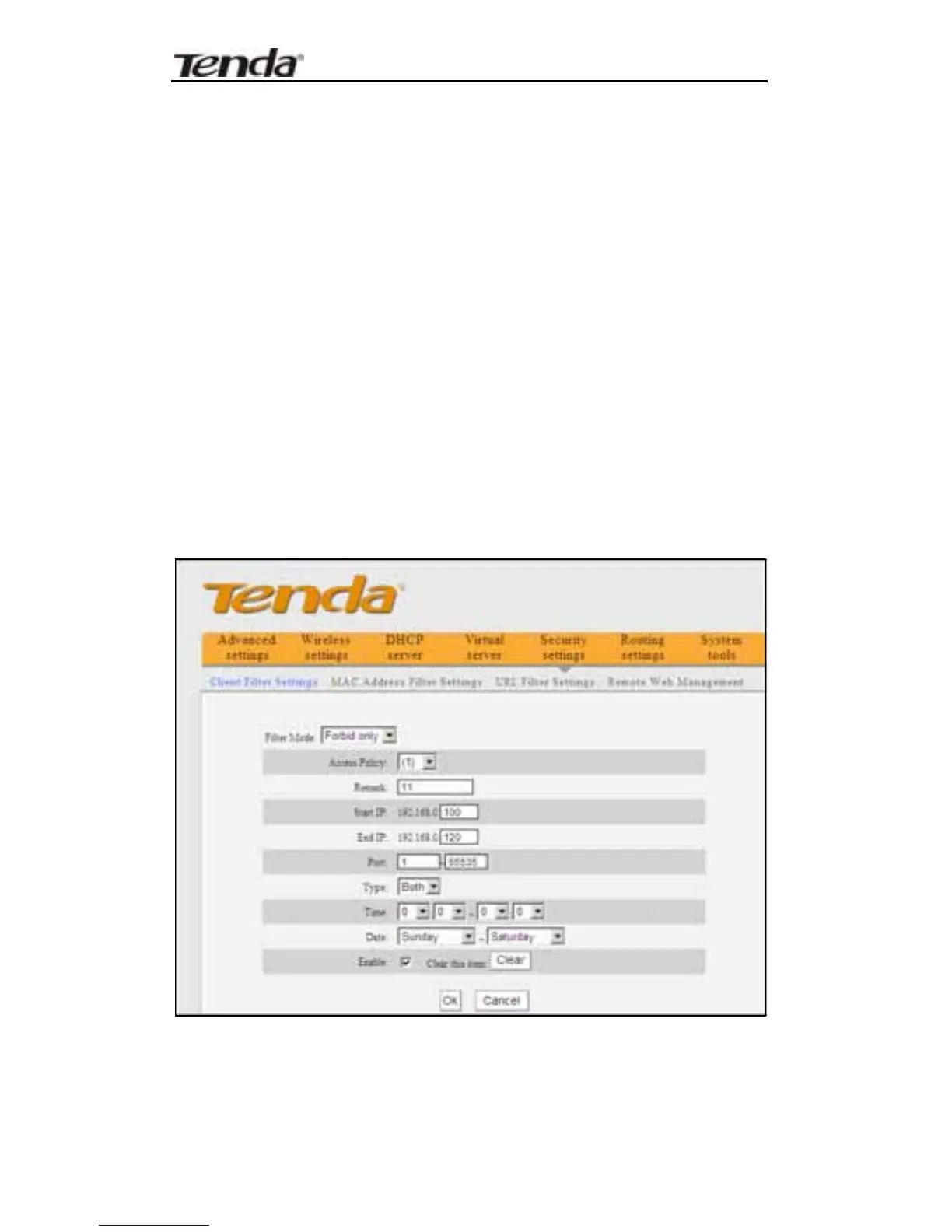11N Wireless Broadband Router User Guide
59
¾ Port: Enter the controll ed TCP/UDP protocol port.
You can specify a port or port range.
¾ Type: Sel ect one protoco l (T CP/UDP/Both) from
the drop-down list.
¾ Time: Select the time range of client filter.
¾ Date: Select the day(s) to run the access policy.
¾ Enable: T o e nable/disable t he a ccess p olicy
(forbid/permit the pack ets matched wi th the
access policy to pass through the router.
Example1 Forbid LAN computers at the IP addresses of
192.168.0.100--192.168.0.120 to access the Internet.
Example 2 Permit LAN computer with the IP address
of 192. 168.0.145 to ac cess websi tes during 8:00 to
