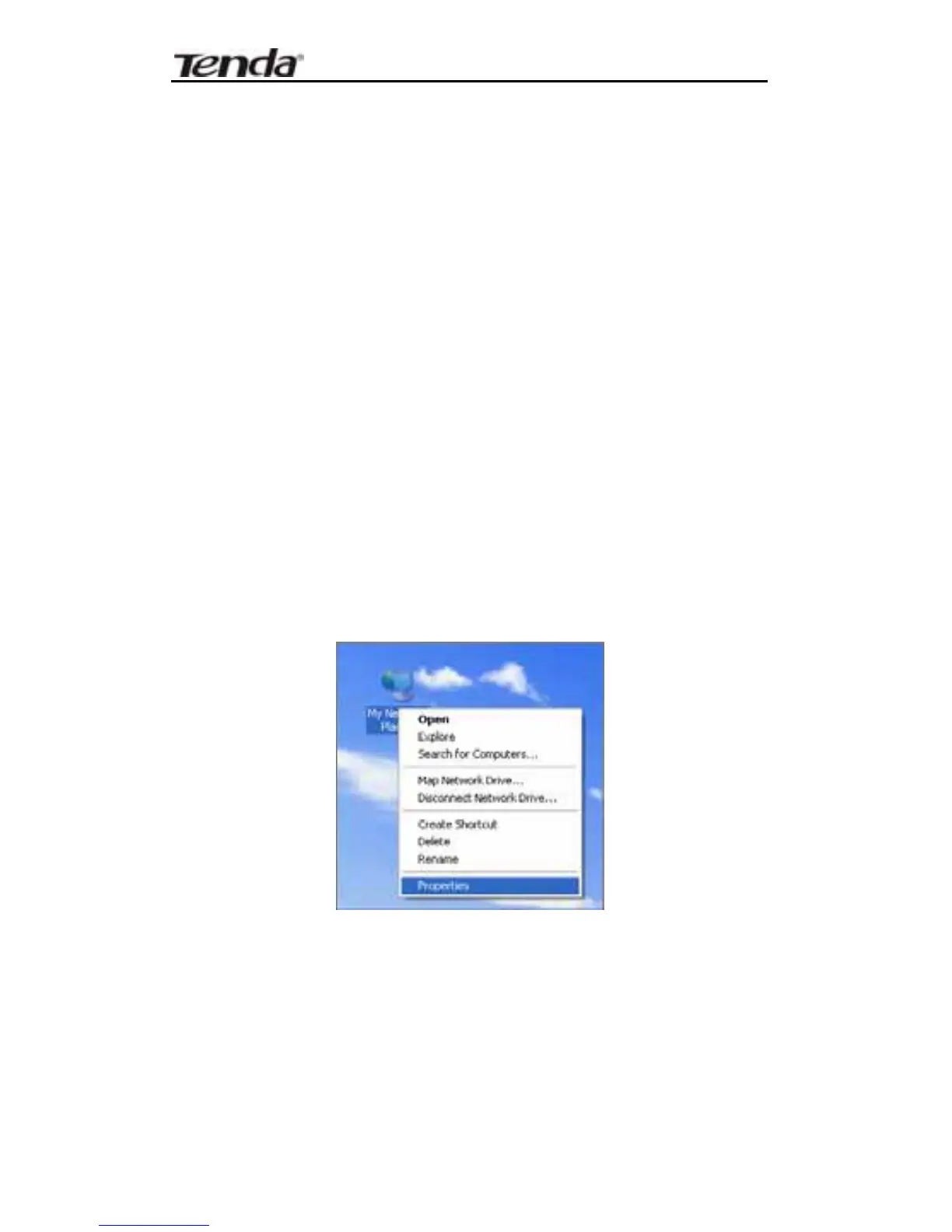11N Wireless Broadband Router User Guide
90
Appendix 4 Clear Wireless
Configuration
Clear Wirel ess configuration file under windo ws
XP
1. Right click “My Network Places” on your computer
desktop and select “Properties”.
2. Ri ght cli ck “W ireless Network Co nnections” a nd
select “Properties”.
