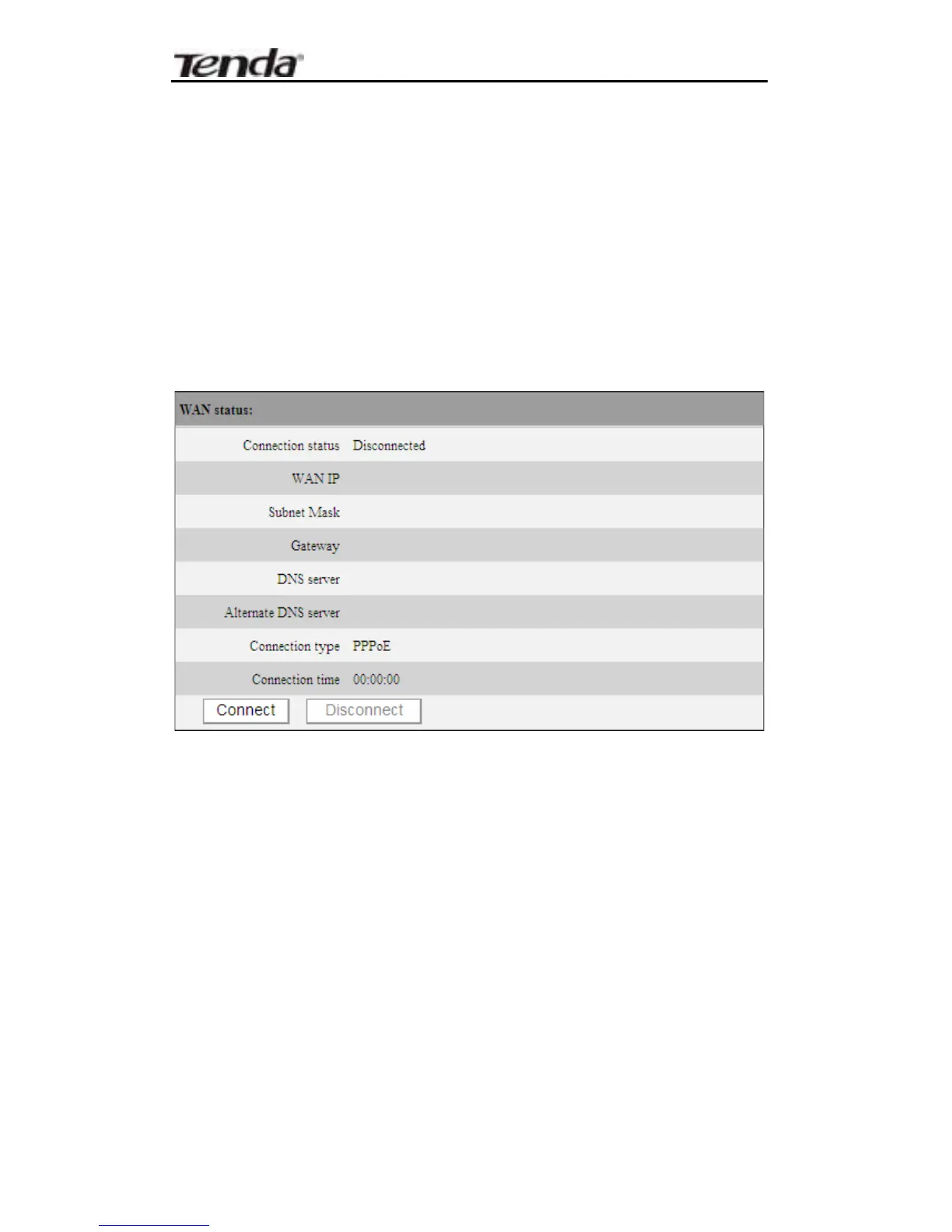11N Wireless Broadband Router User Guide
19
Chapter 4 Advanced Settings
4.1 System Status
System status screen al lows you to view the route r’s
WAN port status and system status.
Connection status: It di splays the router ’s WAN
connection status.
Disconnected: It i ndicates the router ’s W AN por t
hasn’t been connected with the network cable.
Connecting: It i ndicates the router ’s WAN port i s
obtaining IP address.
Connected: It i ndicates the R outer i s well
connected with the ISP.
WAN IP:IP address obtained from ISP.
Subnet mask: Obtained from ISP.
Gateway: Obtained from ISP.
DNS server: Obtained from ISP.
Alternate DNS server: Obtained from ISP.
