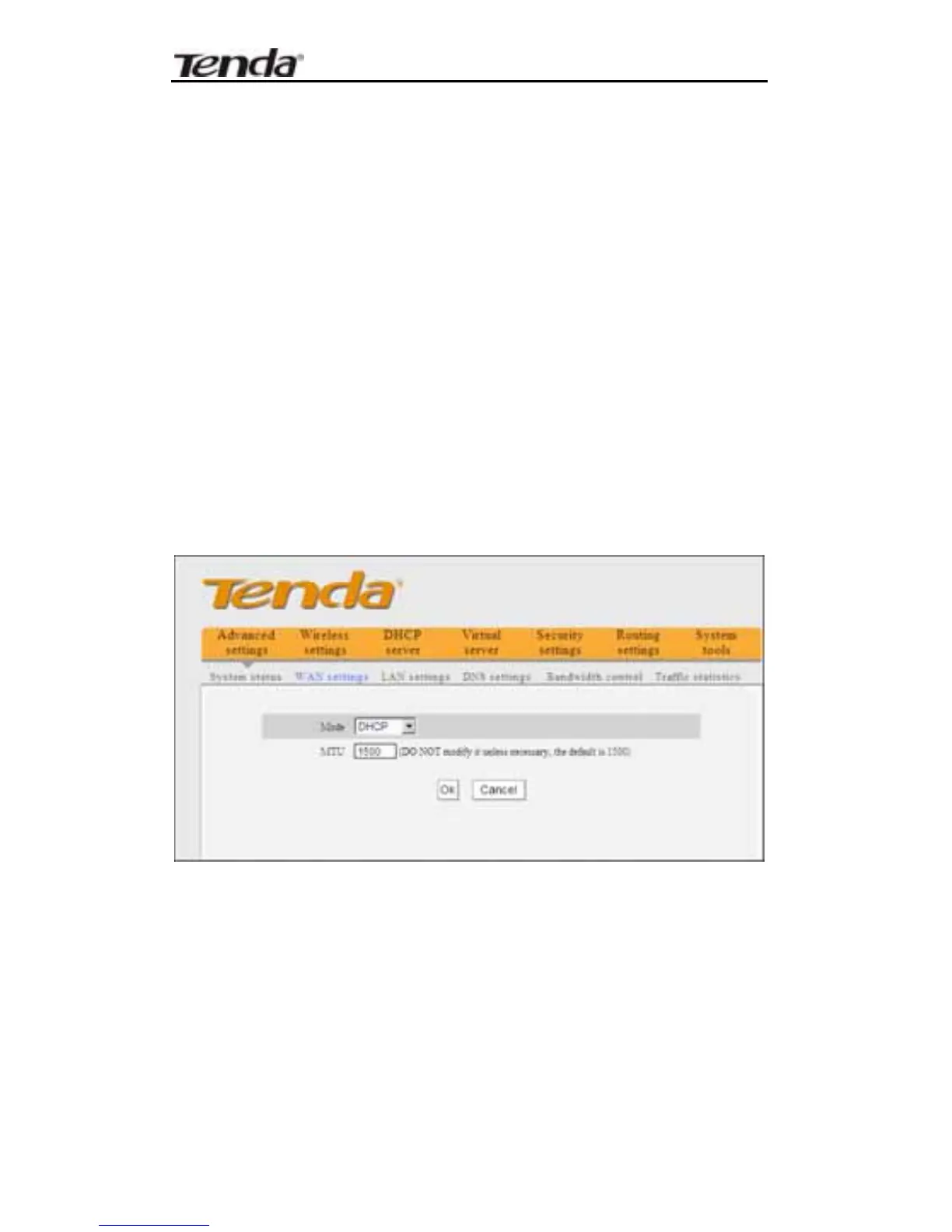11N Wireless Broadband Router User Guide
24
¾ DNS serv er: Enter th e necessary DNS server
provided by your ISP.
¾ Alternate DNS serv er: Enter the second DNS
address if your ISP provides, which is optional.
Dynamic IP (Via DHCP)
If your connection mode is Dynamic IP, it means every
time you access the Internet, you will get a different IP.
You don’t need to en ter any parameters in this mode,
just Click “Ok” to finish the settings.
PPTP
