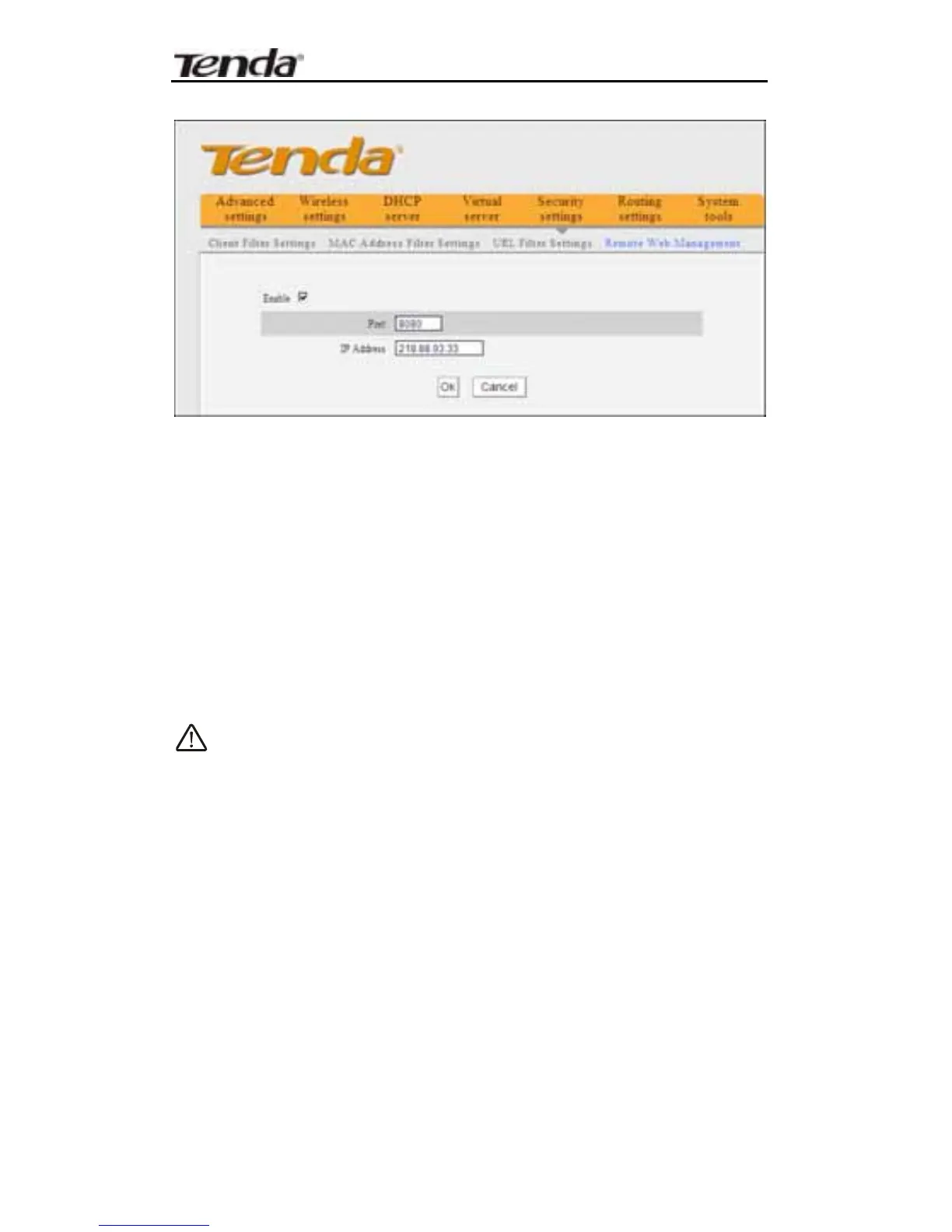11N Wireless Broadband Router User Guide
66
¾ Enable: Check to enabl e remote web
management.
¾ Port: The management port open to outside
access. The default value is 80.
¾ IP Address: Specify the range of the IP addresses
of the computers on the Internet for remote
management.
NOTE:
1. If you want to l og in the devi ce’s Web-based
Utility via port 8080, you need to use the format of
WAN IP address: port (for exampl e http :
//220.135.211.56:8080) to implement remote login.
2. If your W AN IP addre ss starts and ends wi th
0.0.0.0, i t means al l hosts on the Internet ca n
implement r emote W eb management. If you
change the Internet IP address as
218.88.93.33-218.88.93.35, then onl y the
computers at the IP addresses of 218. 88.93.33,
218.88.93.34 and 218. 88.93.35 can access the
