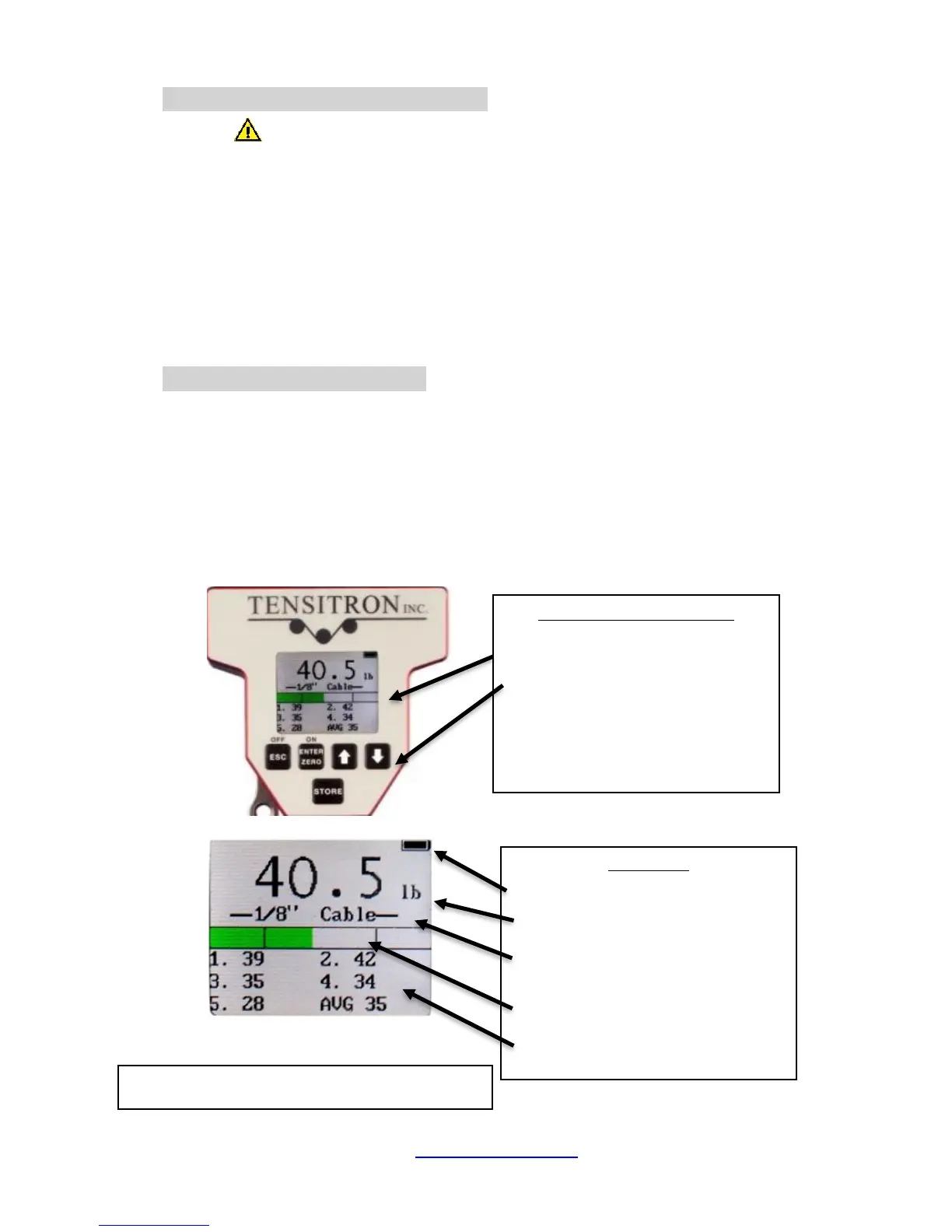ACX-1 Series Instrument www.tensitron.com pg. 8
5. BASIC OPERATION
• Charging Instrument Batteries
1. Use only a Tensitron power supply to avoid damage to instrument.
Connect power supply cable to instrument.
2. Plug the power supply into a power source with input voltages
between 100 – 240 VAC.
3. A full charge of the battery assembly requires several hours of
charging.
4. Battery pack assembly cannot be overcharged.
5. Instrument will remain on while connected to its power supply.
6. Battery charge level is indicated in the upper, right-hand corner of the
display.
• Quick Start Instructions
1. Power unit on by pressing ON button. Main display will indicate:
Tension, Material, five stored tension readings and their average, and
other information. (See Figure 4.)
2. Select a screen:
a. Move between screens by using the up (↑) and down (↓)
buttons.
b. Make or enter a selection by pressing the Enter/Zero button.
c. Exit a setting by pressing the Escape (ESC) button.
Main Display
Battery Charge Level
Selectable Units in Kg, daN, Lbs.
Select Cable Size – Instrument
automatically adjusts calibration
Set Point Display
Store and Display up to 5 separate
tension measurements and their Average.
