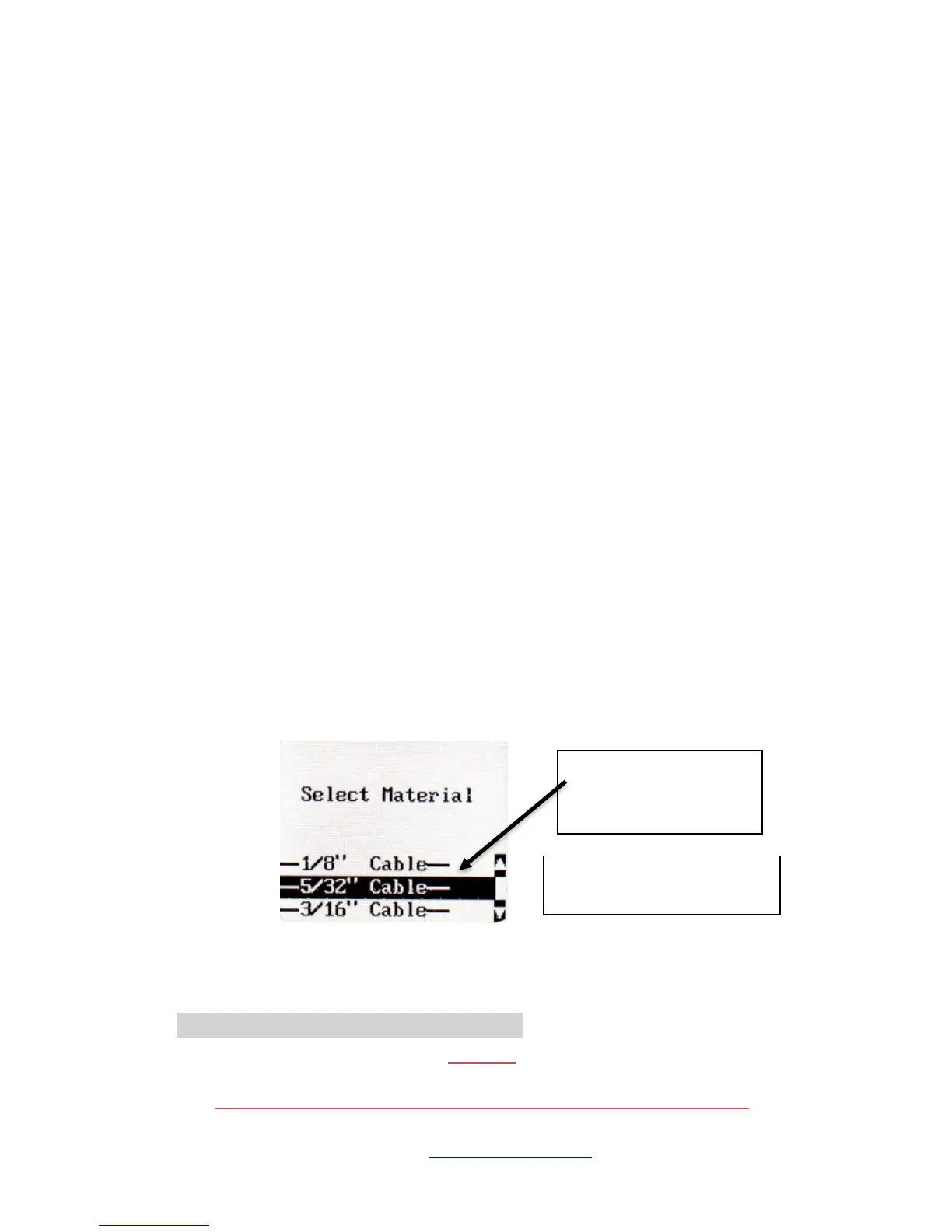ACX-1 Series Instrument www.tensitron.com pg. 9
3. Log Data:
a. Press the STORE button to store and display up to five
separate tension readings along with the average of these
values.
b. Clear the data displayed on the Main Screen by pressing
and holding the STORE button, or power the instrument off.
c. For additional information on logging and viewing data, refer
to Sec 6 Display Screens - Data Logging.
4. Read Tension: Variations in materials and cable diameters affect
tension readings. It is essential to select the correct material and size
before use, or tension values may be incorrect.
5. Select Tension Units:
a. Using the up or down arrows, scroll to TENSION UNITS,
then press ENTER.
b. Next, select from: Kilograms, DecaNewtons, or LBS, and
then press ENTER.
6. Select Material:
a. Using either the up or down arrows, scroll to SELECT
MATERIAL, then press ENTER.
b. Next scroll through the cable descriptions until the correct
cable size is highlighted, then press ENTER. Your main
display will indicate the cable size selected. (See Figure 5)
c. If your specific material is not listed, add it to the menu by
following the calibration instructions included at the end of
these instructions. Or, send a 15’ sample of your
material/cable and the instrument to Tensitron and ask to
have it added to the menu.
7. Zero Instrument: Hold the instrument in the attitude your reading will
be taken before you engage it to the tensioned material/cable. Then,
press ZERO.
• Engaging Instrument onto Cable
WARNING:
DO NOT OVER TORQUE THE ENGAGEMENT LEVER OR YOU WILL DAMAGE THE INSTRUMENT!
