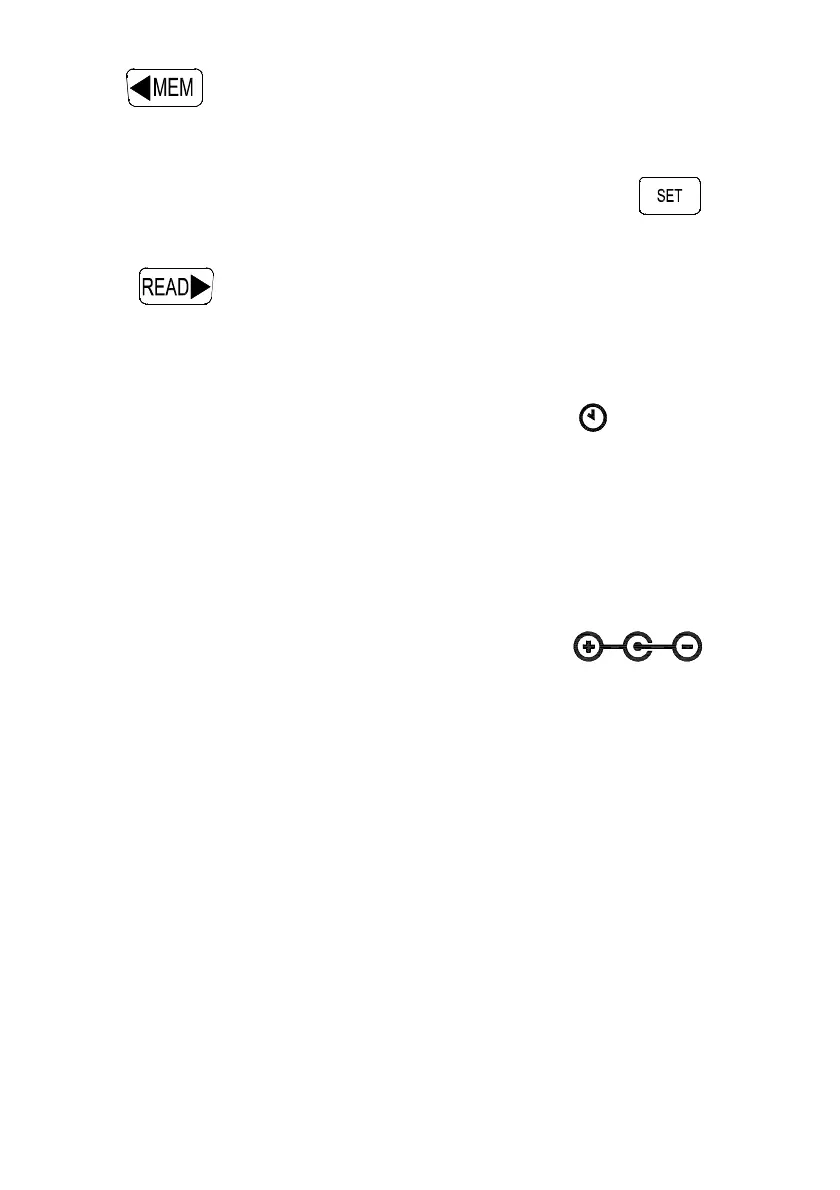10
(9). key:
Press this key one time to store one data set to memory.
Press and hold this key while turning the meter on to enter
the clear manually recorded data mode, press key to
exit this mode.
(10). key:
Press this key to switch to the manual data reading mode,
press this key again to exit this mode.
Press and hold this key while turning the meter on to
disable the auto power off function, the “ ” symbol will
disappear.
(11). ⊳ key: Setting current date and time, datalogging
interval time, alarm setting value, calibration
factor setting value, or recall manual data
memory to read memory data in cycles
control keys.
(12). AC adaptor input socket: DC 5V 1.5A
