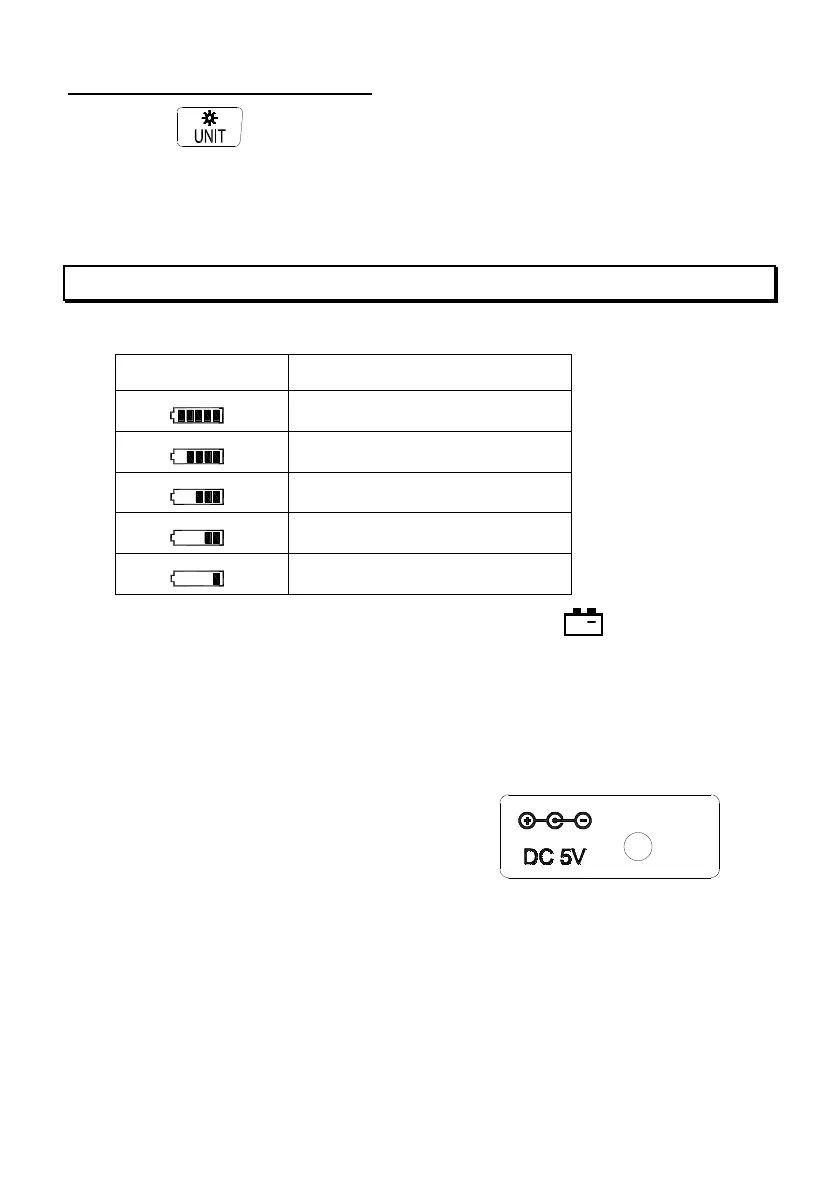26
4-9 LCD backlight function
Press key for 3 seconds to turn on or off the LCD
backlight. When no button is pressed at 30 seconds then the
backlight auto off.
5. BATTERY CHARGING
1. Battery capacity
Indication Battery Capacity
100% capacity
80% capacity
60% capacity
40% capacity
20% capacity
2. When the battery capacity below 5%, the “
+
” symbol is
displayed and will auto power off after 5 minutes.
3. Using AC adaptor to charging battery:
Plug the AC adaptor into the AC power socket.
Plug the AC adaptor output connector into the meter.
Battery charging time approx. 3 hours.
4. The built-in lithium-ion battery is 3.6V/1940mAh. Please put it
in a cool and dry place. Do not expose it to direct sunlight.
Please avoid the lithium-ion battery from being strongly
impacted or dropped.
