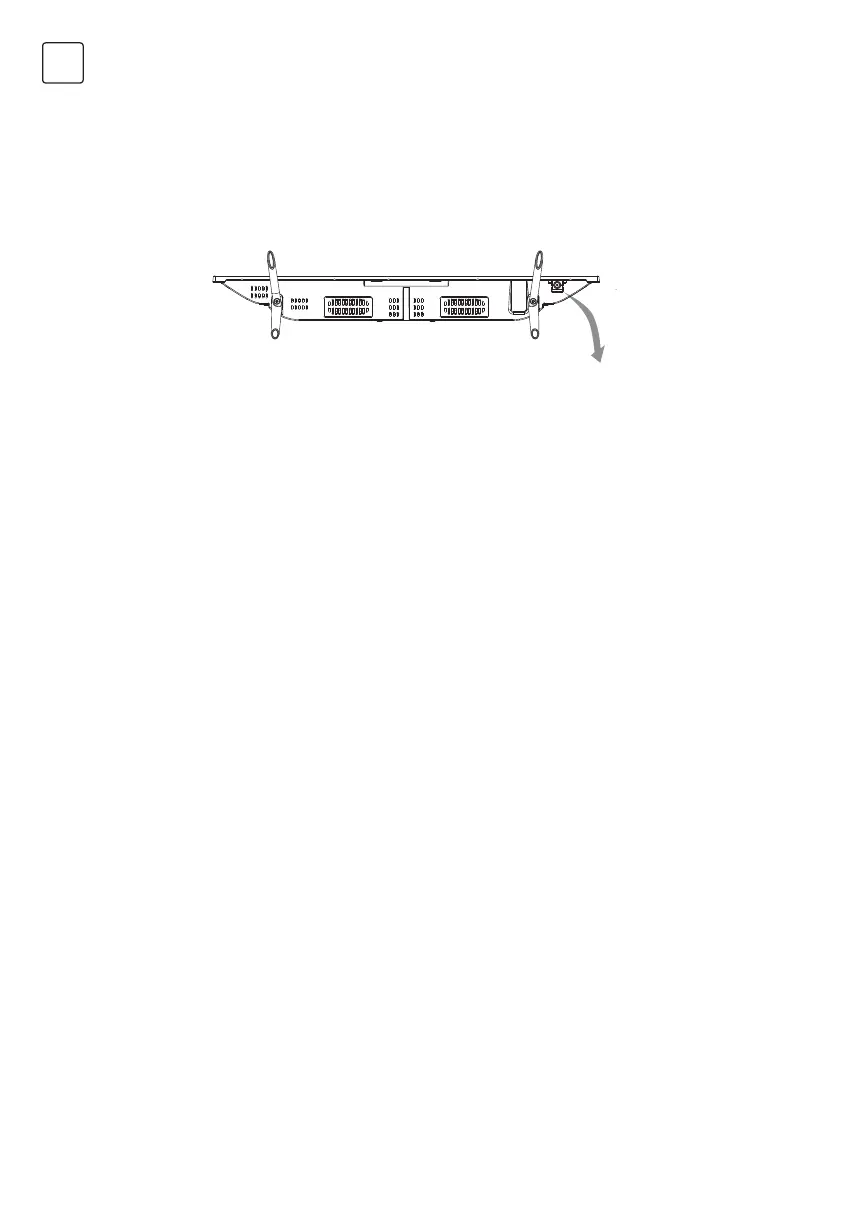10
ENG
PANEL BUTTONS
Note: The images are intended for reference only.
Bottom view
Rocker Button
Press middle button:
1. In standby mode, press it to turn on the TV;
2. Without OSD, press it to access source menu; press and hold for 5 seconds to turn the TV
to standby;
3. With OSD, short press it to confirm a selection; long press it to return or exit a menu /
submenu.
Push left: decrease volume or go to left.
Push right: increase volume or go to right.
Push forward: channel down or go to below.
Push backward: channel up or go to above.
