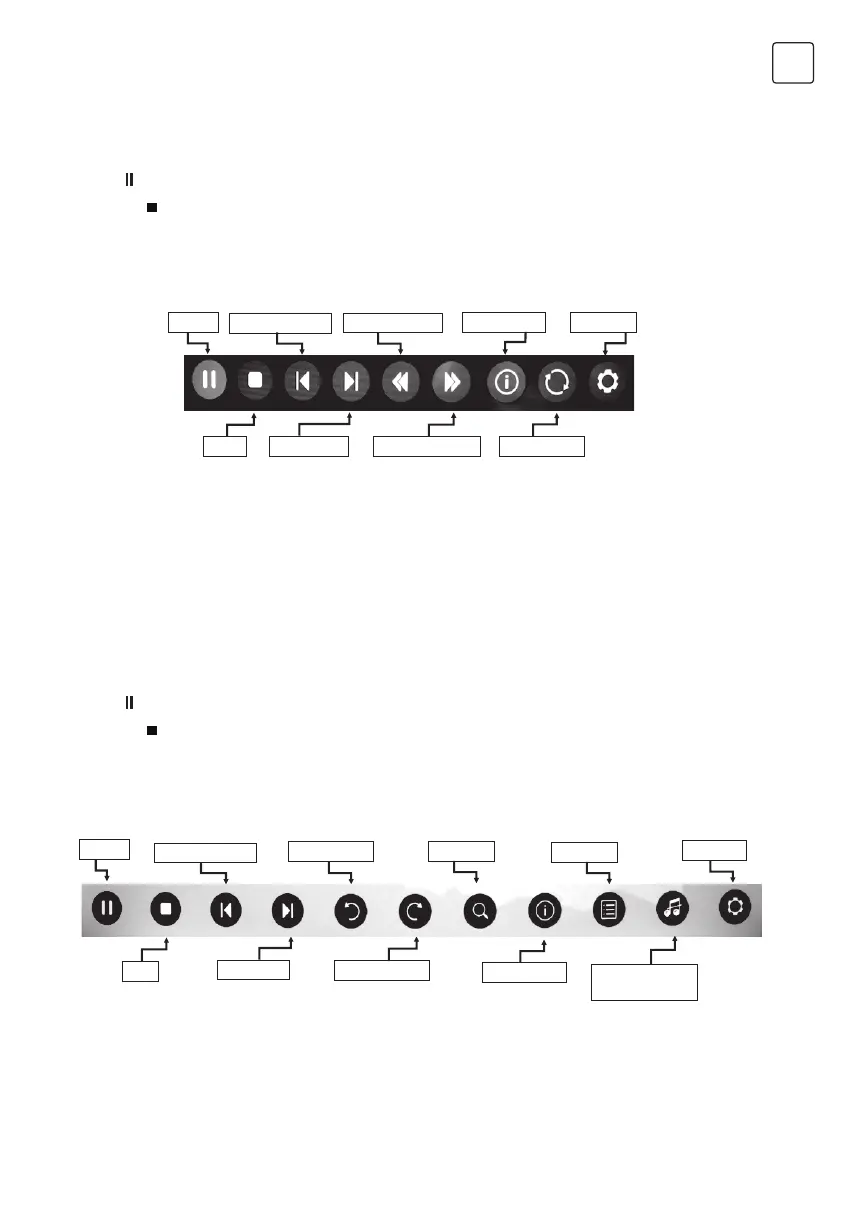25
ENG
1. Press / to select MUSIC. Press OK to enter.
2. Press / or / to select the desired folder and Press OK to open the folder, press
/
to start playing.
3. Press
to stop music playing and return to music list.
4. Press “EXIT” to the previous menu screens.
Music Control Bar
- Press [ MENU ] to display Music Control Bar while playing the music.
- Press [ ] / [ ] to select the desired settings.
- Press [ MENU ] to exit from Music Control Bar.
Music Menu
Pause
Stop
Skip Previous
Fast Reverse
Play ModeSkip Next Fast Forward
Information Settings
Pause
Zoom
Stop
Skip Next
Rotate CCW
Information
Skip Previous
Rotate CW
Background
music
Play List
Settings
1. Press / to select PHOTO. Press OK to enter.
2. Press / or / to select the desired folder and Press OK to open the folder, press
/
to start playing.
3. Press
to stop photo playing and return to photo list.
4. Press “EXIT” to the previous menu screens.
Photo Control Bar
- Press [ MENU ] to display Photo Control Bar during photo slide show.
- Press [ ] / [ ] to select the desired settings.
- Press [ MENU ] to exit from Info bar.
Photo Menu
