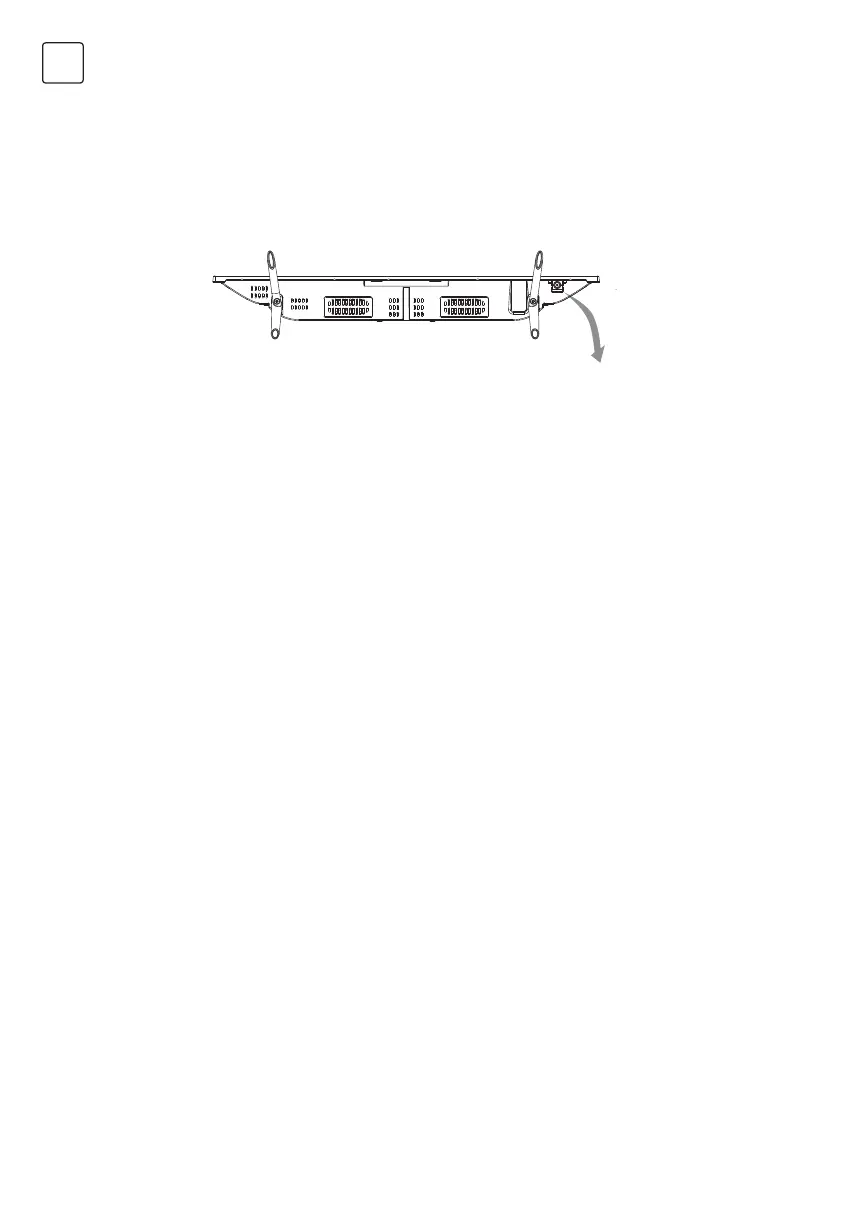234
IT
PULSANTI DI PANNELLO
Nota: : Le immagini sono a scopo di riferimento.
Vista dal basso
Tasto Rocker
Premere il pulsante al centro:
1. In modalità standby, premere il pulsante per accendere il televisore;
2. Senza OSD, premere brevemente il pulsante per accedere al menù principale; premere a
lungo il pulsante per portare il televisore in modalità standby;
3. Con OSD, premere brevemente il pulsante per confermare la selezione; premere a lungo
per tornare indietro o uscire
Premere sinistra: abbassare il volume o andare a sinistra.
Premere destra: aumentare il volume o andare a destra.
Premere avanti: canale successivo o andare sopra.
Premere dietro: canale precedente o andare sotto.
