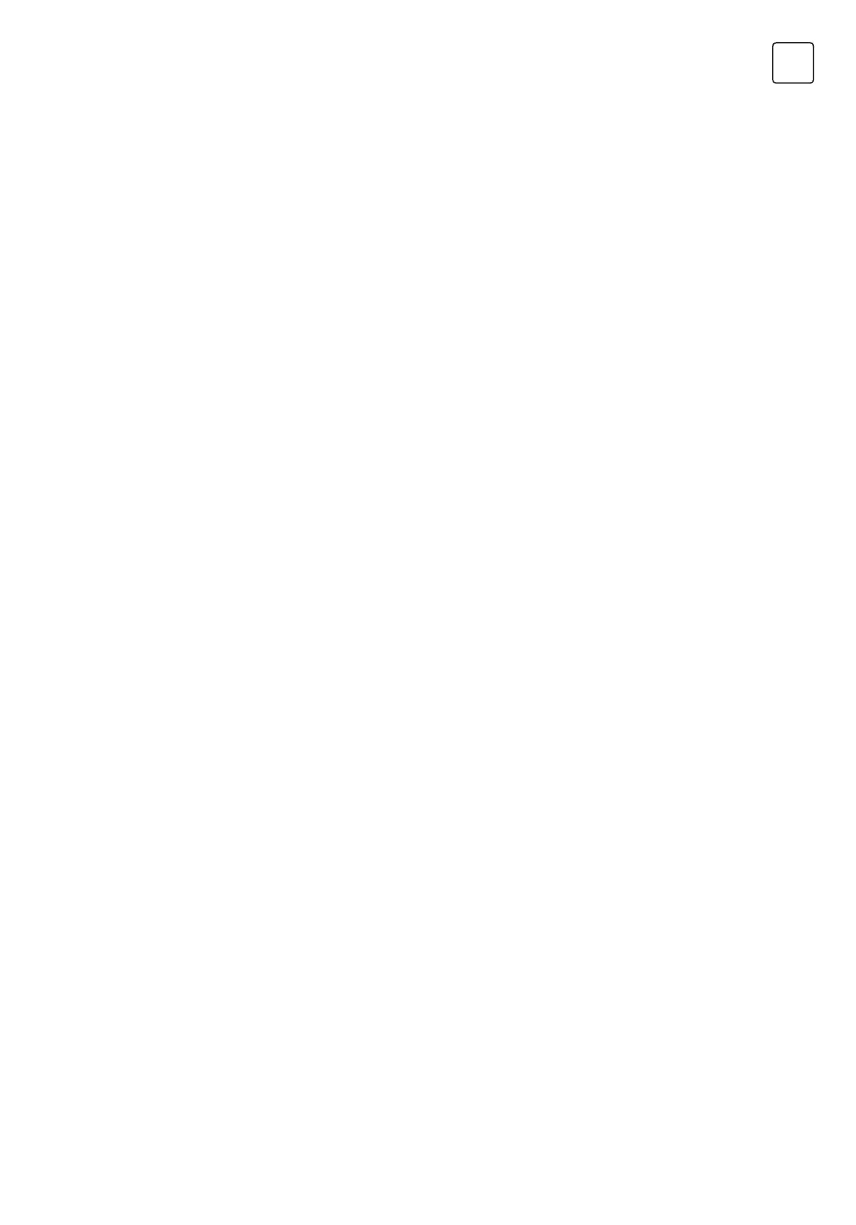143
FR
Note
1. Les graphiques dans ce manuel sont seulement pour la référence.
2. L’OSD de votre téléviseur peut être légèrement différent de celui montré dans ce manuel.
3. Les informations contenues dans ce document sont sujettes à modification sans préavis.Le
fabricant décline toute responsabilité pour les dommages résultant directement ou indirectement
de défauts, d’incomplétude ou de divergences entre le manuel d’utilisation et le produit décrit.
4. Dans un environnement sec dû à l’électricité statique, le produit peut redémarrer et revenir à
l’interface OSD principale, à l’interface du lecteur USB ou au mode source précédent, veuillez
continuer à utiliser le téléviseur comme votre volonté.
Sommaire
AVERTISSEMENTS ET PRECAUTIONS. . . . . . . . . . . . . . . . . . . . . . . . . . . . . . . . . . . . 144
INSTALLATION DU TÉLÉVISEUR . . . . . . . . . . . . . . . . . . . . . . . . . . . . . . . . . . . . . . . . . 147
PANNEAU DE CONTROLE . . . . . . . . . . . . . . . . . . . . . . . . . . . . . . . . . . . . . . . . . . . . . . 150
TERMINAUX . . . . . . . . . . . . . . . . . . . . . . . . . . . . . . . . . . . . . . . . . . . . . . . . . . . . . . . . . . . 151
FONCTIONS DE LA TÉLÉCOMMANDE . . . . . . . . . . . . . . . . . . . . . . . . . . . . . . . . . . 152
ENREGISTREMENT VIDEO PERSONNEL (REC). . . . . . . . . . . . . . . . . . . . . . . . . . . . 154
GUIDE DE PROGRAMME ELECTRONIQUE (EPG) . . . . . . . . . . . . . . . . . . . . . . . . . 155
INSTALLATION INITIALE & FONCTIONS ACCUEIL . . . . . . . . . . . . . . . . . . . . . . . . 156
MENU DE CONTROLE. . . . . . . . . . . . . . . . . . . . . . . . . . . . . . . . . . . . . . . . . . . . . . . . . . 158
UTILISATION DU MENU. . . . . . . . . . . . . . . . . . . . . . . . . . . . . . . . . . . . . . . . . . . . . . 158
IMAGE. . . . . . . . . . . . . . . . . . . . . . . . . . . . . . . . . . . . . . . . . . . . . . . . . . . . . . . . . . . . . . 158
SON. . . . . . . . . . . . . . . . . . . . . . . . . . . . . . . . . . . . . . . . . . . . . . . . . . . . . . . . . . . . . . . . 158
INSTALLATION . . . . . . . . . . . . . . . . . . . . . . . . . . . . . . . . . . . . . . . . . . . . . . . . . . . . . . 159
PARAMÉTRAGE . . . . . . . . . . . . . . . . . . . . . . . . . . . . . . . . . . . . . . . . . . . . . . . . . . . . . 161
HEURE. . . . . . . . . . . . . . . . . . . . . . . . . . . . . . . . . . . . . . . . . . . . . . . . . . . . . . . . . . . . . . 162
AVANCÉ. . . . . . . . . . . . . . . . . . . . . . . . . . . . . . . . . . . . . . . . . . . . . . . . . . . . . . . . . . . . 163
RÉSEAU . . . . . . . . . . . . . . . . . . . . . . . . . . . . . . . . . . . . . . . . . . . . . . . . . . . . . . . . . . . . 163
CONTROLE USB . . . . . . . . . . . . . . . . . . . . . . . . . . . . . . . . . . . . . . . . . . . . . . . . . . . . . . . 163
MENU USB. . . . . . . . . . . . . . . . . . . . . . . . . . . . . . . . . . . . . . . . . . . . . . . . . . . . . . . . . . 163
RAPPEL LORS DE L’UTILISATION DE L’USB PLAYER. . . . . . . . . . . . . . . . . . . . . 163
MENU FILM . . . . . . . . . . . . . . . . . . . . . . . . . . . . . . . . . . . . . . . . . . . . . . . . . . . . . . . . . 164
MENU MUSIQUE . . . . . . . . . . . . . . . . . . . . . . . . . . . . . . . . . . . . . . . . . . . . . . . . . . . . 165
PHOTO MENU . . . . . . . . . . . . . . . . . . . . . . . . . . . . . . . . . . . . . . . . . . . . . . . . . . . . . . 165
PROBLEMES DE FONCTIONNEMENT . . . . . . . . . . . . . . . . . . . . . . . . . . . . . . . . . . . 166
SPÉCIFICATIONS. . . . . . . . . . . . . . . . . . . . . . . . . . . . . . . . . . . . . . . . . . . . . . . . . . . . . . . 168
