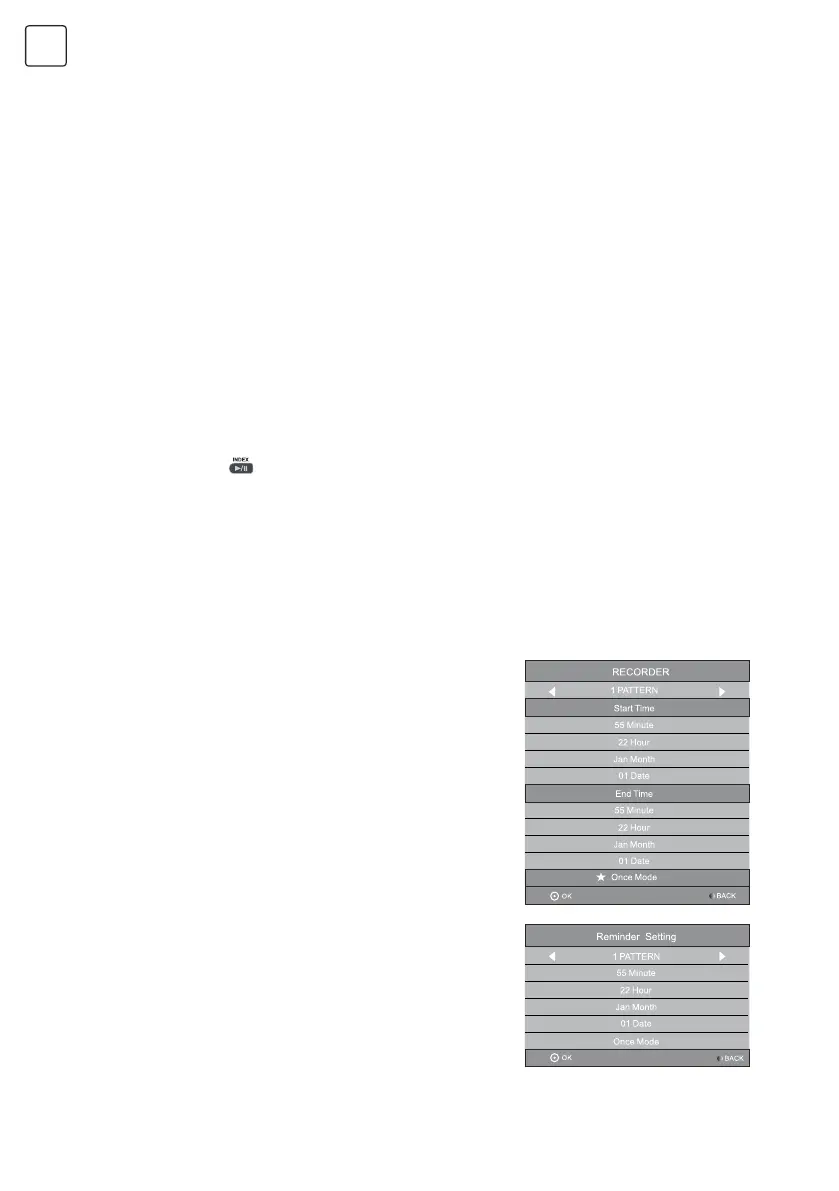16
ENG
5. Press ENTER to confirm your selection. A schedule of all your recordings (the schedule list)
will appear. See EPG function for more on the schedule.
If you are browsing the EPG, follow the steps provided on EPG function page.
EPG stands for Digital Electronic Programme Guide. It is supplied by the programme providers
and offers information about the programmes to be broadcast. You can access it in digital
mode by pressing the EPG button on the remote control.
1. Press the EPG button to enter the EPG interface. Current date and time will be displayed
on the second bar from the top. On the list below, the channel you are currently watching
will be highlighted.
2. Before you can view any EPG information, you have to ‘activate’ every channel for which
you wish to view programme information. To do this, use the / buttons to select a
channel, then press ENTER to confirm.
3. To check programmes to be broadcast in future, scroll up using the button to the date
field. Use the button to select the date you want to check.
4. Press the Index (
) button to scroll up to the top bar of the display, then press the
button to select the Channel List. One of the available channels will be displayed in the
second bar.
5. Go to the channel and use the / buttons to select the channel for which you want to
view information. Shortly, the programme information will appear.
6. Use the / buttons to scroll through the time slots.
7. Press MENU button to exit the EPG menu.
Recorder
Press the RED button to display the recorder menu (right).
See detailed information about the different ways of
recording programmes on a USB device using your TV..
Info
Press the GREEN button to show information about the
selected programme.
Schedule
Press the YELLOW button to display the Schedule List.
Press / to select an item, press the RED button to
delete an item.
Reminder
Press the BLUE button to display a reminder menu.
Press / to select an item and / to change the
setting. Press ENTER to add an item to the schedule list.
The updated schedule list will be shown.
ELECTRONIC PROGRAMME GUIDE (EPG)
