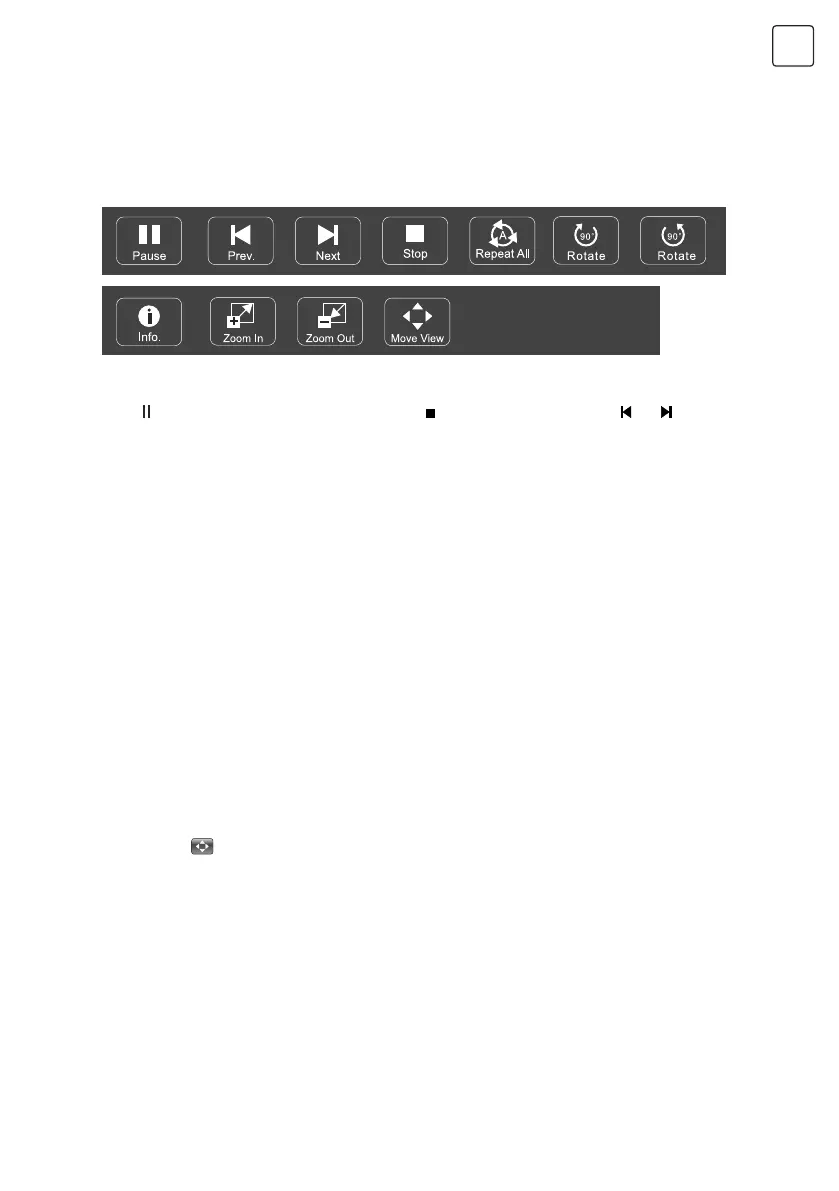25
ENG
Browse Photo
PHOTO CONTROL BAR
Play & Pause / Stop / Previous / Next
Press [/
] to play or pause the playing; press [ ] to stop playing; press [ ] / [ ] to play
the previous or the next picture. You can also press [ ] / [ ] to highlight the corresponding
icon on the control bar and, after pressing [ ENTER ], the TV will respond accordingly.
Play Mode
Highlight the icon and press [ ENTER ] to switch to another play mode.
Rotate
Highlight the corresponding icon on the menu bar and press [ ENTER ] to rotate the picture
90 degrees clockwise or counter clockwise.
Info.
Highlight the corresponding icon and press [ ENTER ] to check the information regarding the
viewed photo.
Zoom In / Zoom Out
Highlight the corresponding icon on the menu bar and press [ ENTER ] to zoom in / zoom out
of the image.
Move View
When the image is magnified, use this function to view the desired image sections. Highlight
this icon, press [ ENTER ] button, then press left/right/up/down button to move across the
image.
Note:
Move function (
)is only available when image is enlarged.
Press [ INFO ] / [ ] to display / exit from the below Menu Bar. Press USB control buttons on
the remote control to perform the relevant operations.
