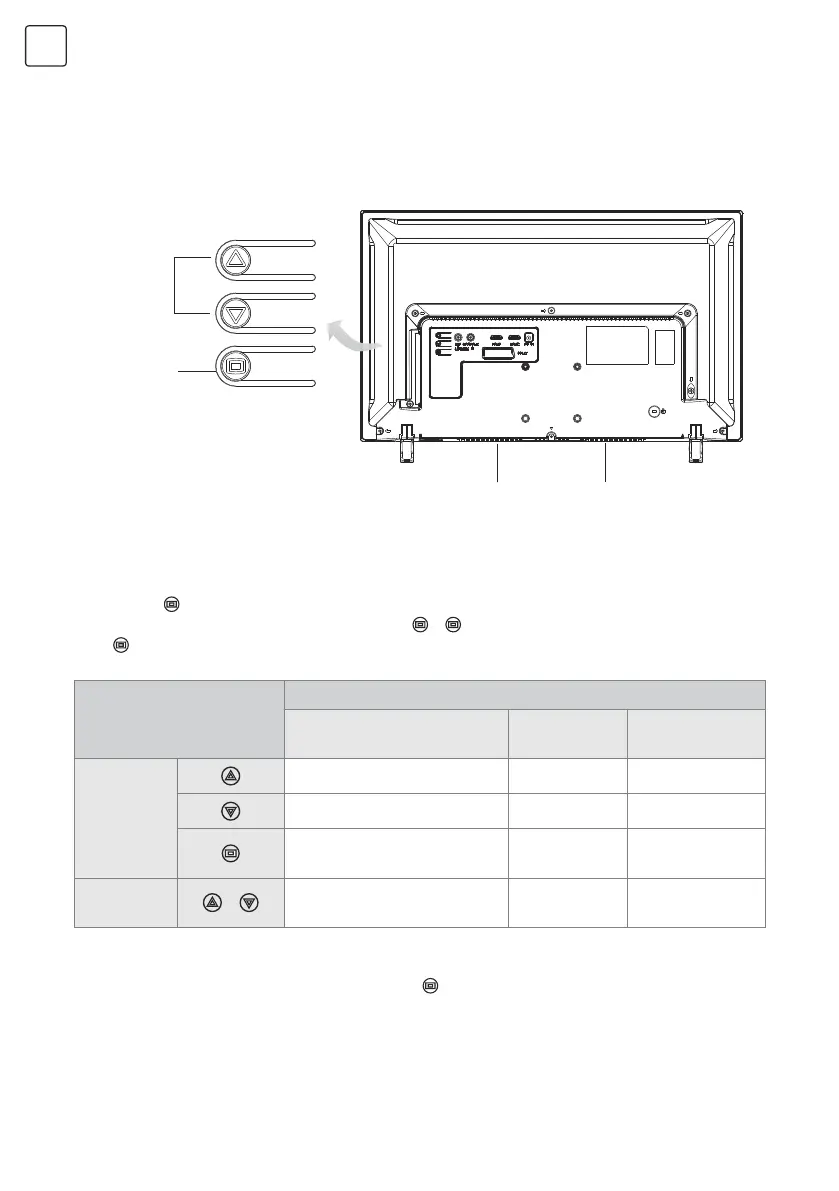218
IT
SCHEMATICO ESTERNO E INSTALLAZIONE
Pulsanti di controllo
Nota: I disegni sono solo per rappresentazione.
Altroparlante
Su o giù/
Sinistra o Destra
Seleziona /
Indietro On o
Off
Altroparlante
Accendere 1V
Premere (e attendere circa 2 secondi, il TV sarà acesso).
Menuselect
1. Premere
per acceddere all’OSD, da sinistra a destra, le icone sono il menu principale,
sorgente e volume del suono. Premere il tasto o per selezionare un menu e premere il
tasto per accedere.
Usare StandBy
Uscire dal menu-screen, tenga premuto il tasto
per 2 secondi.
CONTROLLO PULSANTI
MENU DI OPERAZIONI
Menu principale
Menu
sorgente
Regolare il
volume
Premere
Muovere sinistra o su Muovere su Muovere sinistra
Muovere destra o giù Muovere giù Muovere destra
Selezona / Indietro
Selezona /
Indietro
/
Tenga
premuto
o
Seleziona e conferma valore / /
