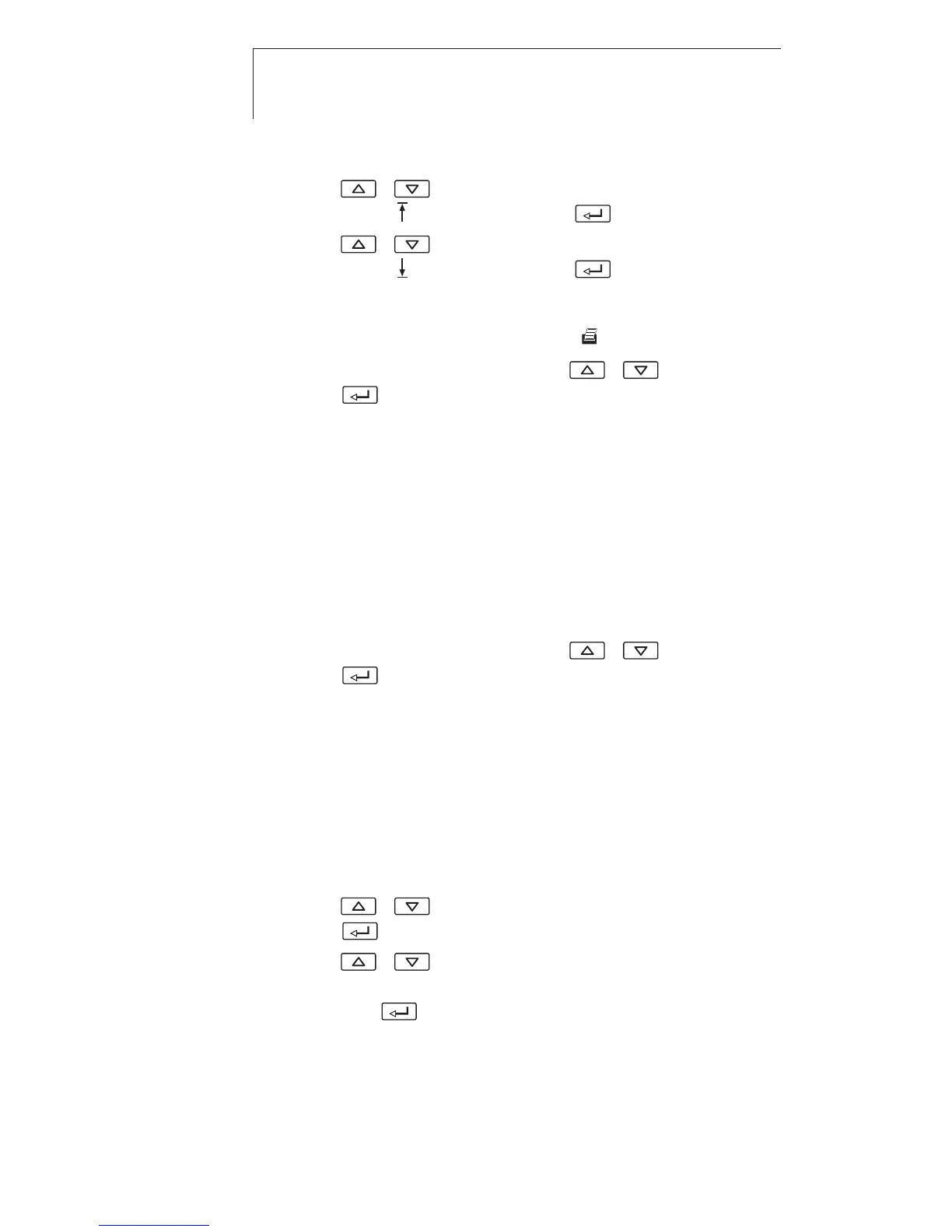5. Operation10
on was selected:
2 Use / to set the value for the upper alarm
threshold ( ) and confirm with .
3 Use / to set the value for the lower alarm
threshold ( ) and confirm with .
3
To sset tthe mmax./min. pprint ffunction:
Configuration mode is opened, MaxMin is flashing.
i Select the desired option with / and confirm
with :
· on: Maximum and minimum values are printed out
as well when current or recorded readings are
printed.
· oFF: Maximum and minimum values are not printed
out as well when current or recorded readings are
printed.
4
To sset AAuto OOff:
Configuration mode is opened, AutoOff is flashing.
i Select the desired option with / and confirm
with :
· on: The measuring instrument switches off
automatically if no button is pressed for 10min (Hold
or Auto Hold is lit).
· oFF: The measuring instrument does not switch
itself off automatically.
5
To sset tthe ddate/time:
Configuration mode is opened, YEAR is lit.
1 Use / to set the current YEAR and confirm
with .
2 Use / to set the other values for the month
(MONTH), day (DAY) and time (TIME) and confirm each
one with .