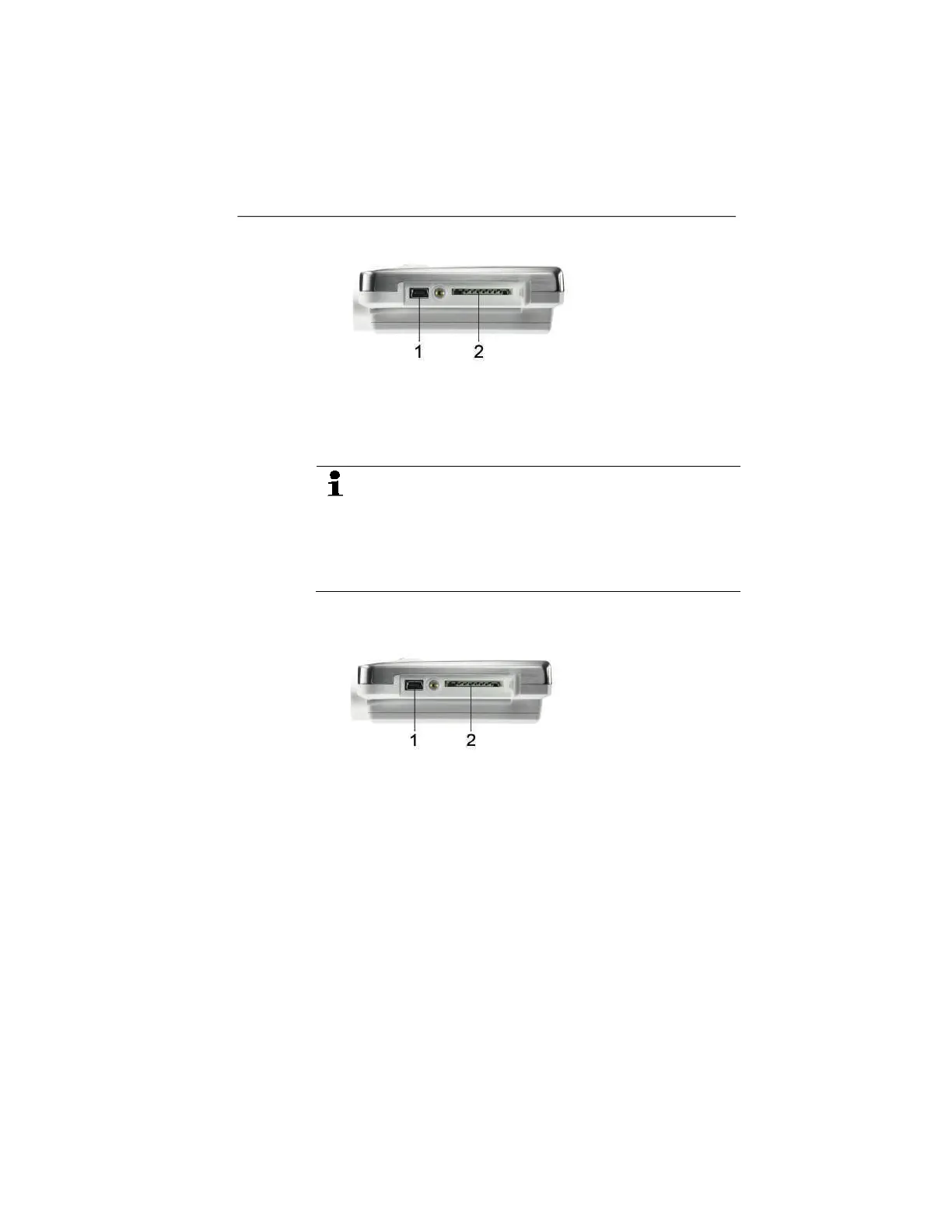6 Using the product
54
4. Plug the USB cable into the Mini USB port (1).
5. Reading out data logger and processing of read out data, see
separate operating instructions testo Comfort Software.
Via SD card
If a data logger is to be read out in Rec-mode, the data
logger can record measuring data with a maximum
measuring cycle of 10 seconds during the read-out
process.
Once the read-out process has finished, the data logger
can again record measurement data with a measuring cycle
of 1 second, depending on the programming.
1. Loosen the screw on the right side of the data logger.
2. Open the cover.
3. Push the SD card into the SD card slot (2).
- Sd CArd appears in the display.
4. Hold [Go] depressed for longer than 2 seconds.
- COPY appears in the display.
- The yellow LED lights during the copying process.
- The green LED flashes twice and after the copying process the
display shows OUT.
5. Remove the SD card.
6. Insert the SD card into the SD card slot on the PC.
7. Further processing of read out data, see separate operating
instructions testo Comfort Software.
www.GlobalTestSupply.com
Find Quality Products Online at: sales@GlobalTestSupply.com