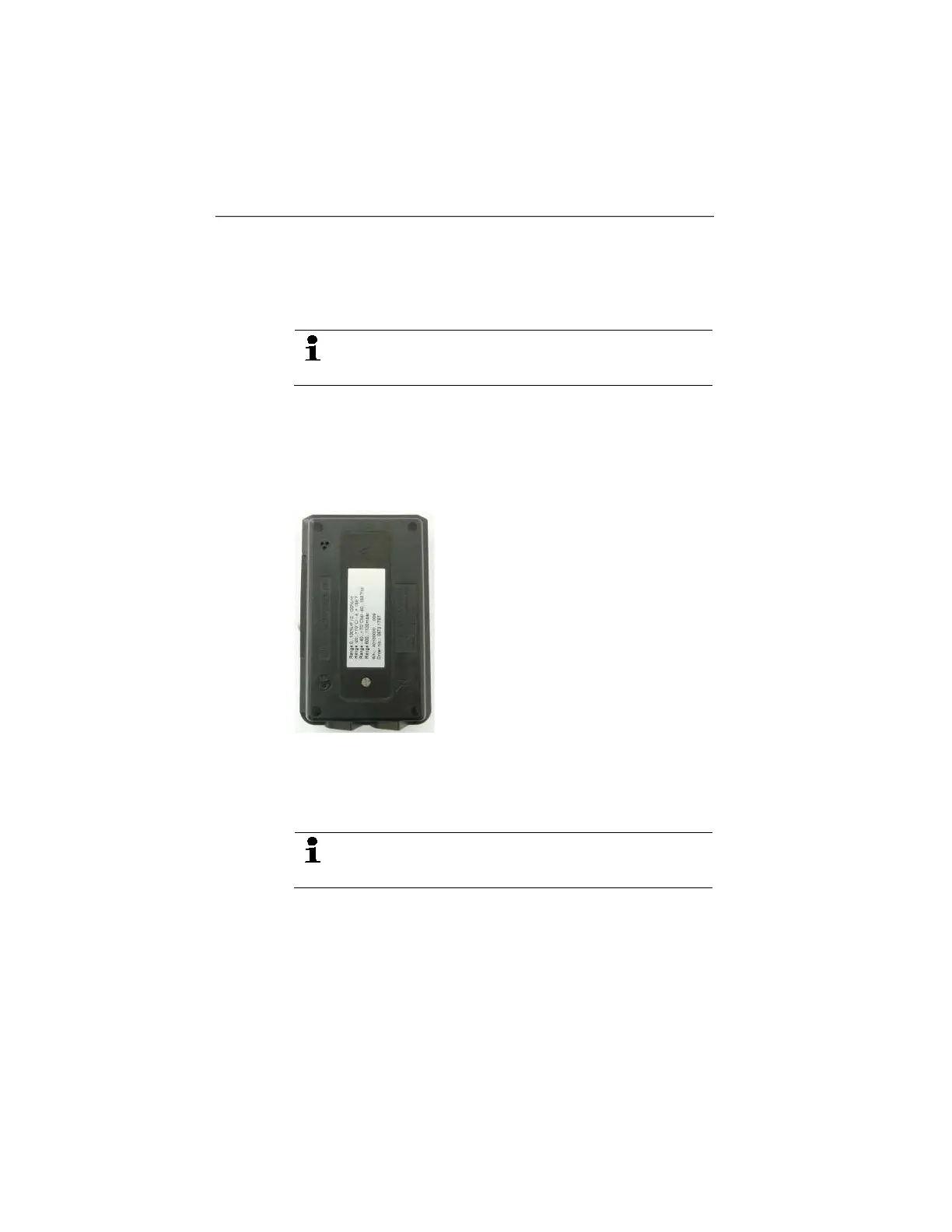7 Maintaining the product
55
7 Maintaining the product
7.1. Replacing the battery
The battery change stops the currently running measuring
program. However, stored measurement data are
preserved.
1. Read out stored measurement data, see Reading out data.
✓ If it is no longer possible to read out the saved measurement
data because the battery capacity is too low:
> Change the battery and then read out the stored
measurement data.
2. Place the data logger on its front.
3. Loosen the screws on the back of the data logger.
4. Remove the battery compartment cover.
5. Take the empty battery out of the battery compartment.
6. Insert the new battery (type TL-5903). Observe the polarity!
Only use new branded batteries. If a partially exhausted
battery is inserted, the calculation of the battery capacity
will not be performed correctly.
7. Place the battery compartment cover on the battery
compartment.
8. Tighten the screws.
- The display shows rST.
www.GlobalTestSupply.com
Find Quality Products Online at: sales@GlobalTestSupply.com