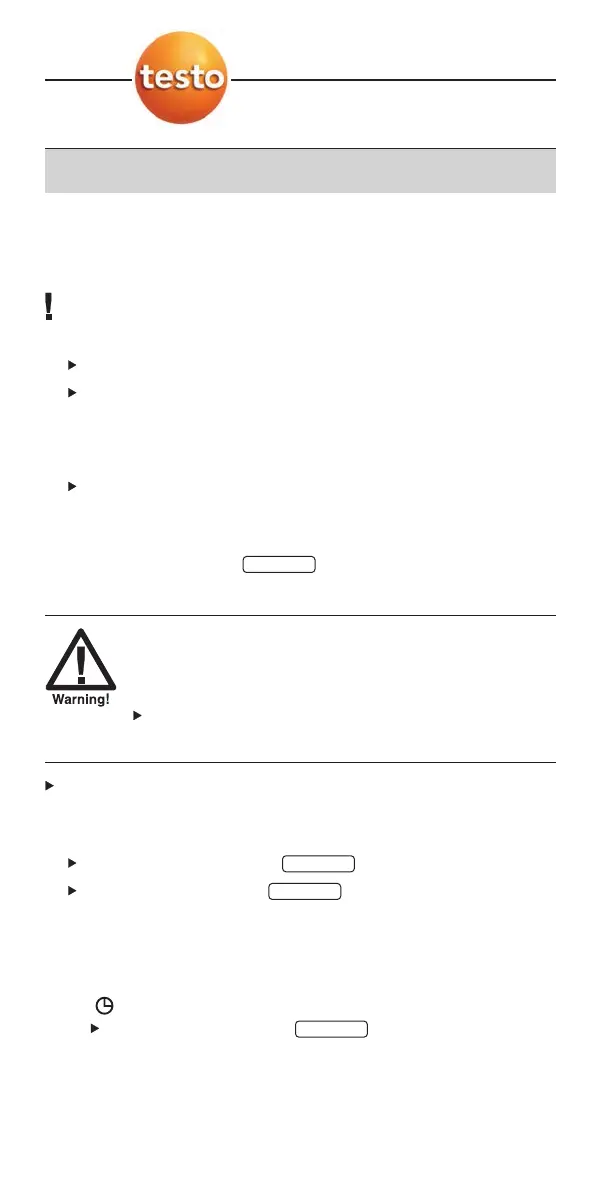5. Operation
10
5.3 Measuring
Setting up the instrument
If large quantities of the electrolyte gel are stuck to the probe
when removed from the storage cap, it is a sign that the gel is
spent.
A new storage cap is needed.
Clean off the pH probe before and after each measurement
with low concentration soap water followed by tap water
(water temperature should be below 40°C). Dab dry with a
paper towel. Do not rub.
When using the BNC module, please note the application
information included with the external probe.
1
Carefully remove storage cap.
2
Switch on instrument: .
Carry out measurement
Measurement tip made of glass, risk of breakage!
Risk of injury on account of glass parts which remain in the
measurement medium.
Check measurement tip of pH probe after each
measurement for damage.
Immerse/penetrate probe in the medium to be measured.
- The measured pH and temperature values are displayed. The
readings are updated twice a second.
Hold readings manually: .
Restart measurement: .
- If Auto-Hold is switched on, AUTO HOLD flashes until the
instrument has found a stable pH reading. The readings are
then frozen (AUTO HOLD lights up). If no stable pH readings
have been found within 300s, the measurement is stopped
( and AUTO HOLD light up).
Restart measurement: .
ON/HOLD
ON/HOLD
ON/HOLD
ON/HOLD