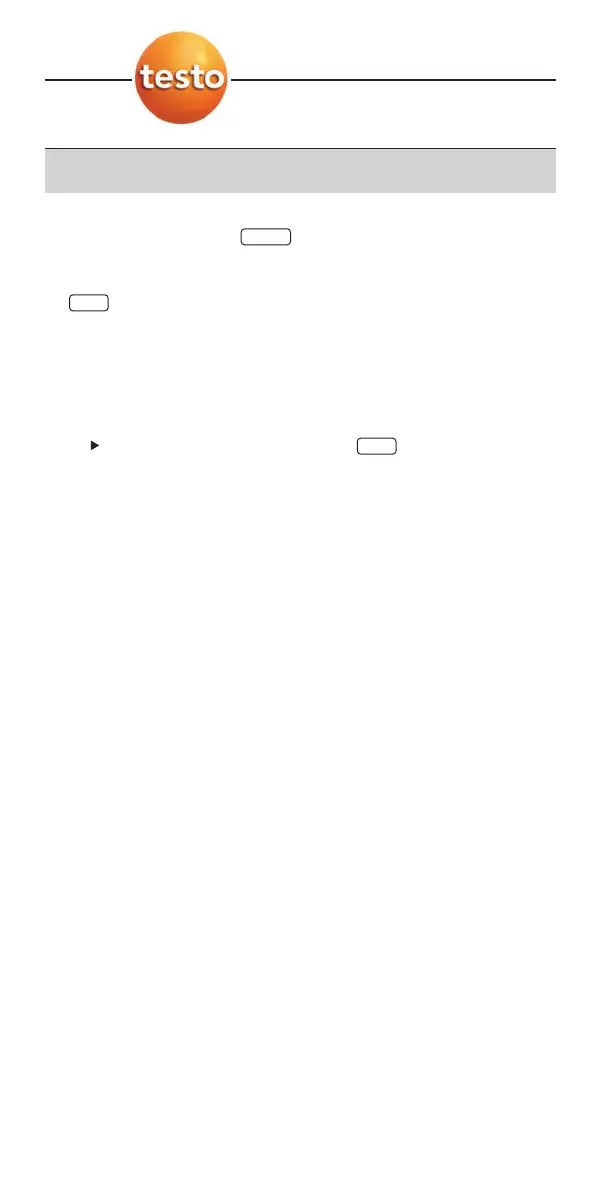5. Operation
12
2
Skip calibration point: .
-oor-
Immerse probe in the buffer solution and start calibration:
.
- The instrument waites for a stable reading : AUTO flashes.
- If a stable reading is available (change less than 0.02pH in
20s), the calibration point calibrates and the instrument
changes to the next calibration point (if available) or to the
gradient and offset value display.
Carry out calibration manually: .
3
Repeat Step
2
for additional calibration points.
- Once calibration is complete, the amount of the gradient and
offset value is shown. If the amount of the gradient value is less
than 50mV / pH or the amount of the offset value is greater
than 60mV, the pH electrode is spent and must be replaced.
4
Return to measurement view: Press any button.
CAL
CAL
MODE