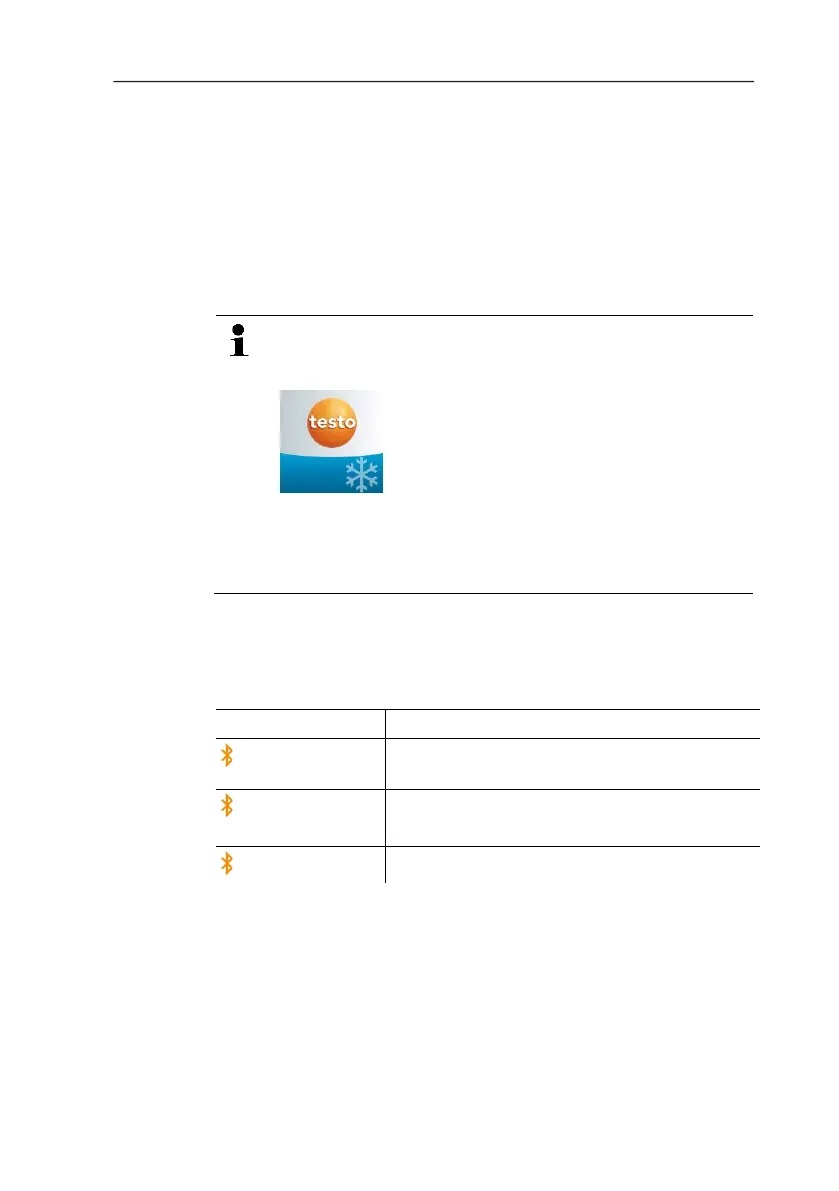6 Using the manifold
16
Pos: 30 /TD/Produkt ver wenden/testo 557/Vakuu msonde anschließen @ 16\ mod_1421057560179_79. docx @ 206127 @ 3 @ 1
6.1.3. Connecting the vacuum probe
> Open the front cover of the connector and connect up the
vacuum probe.
- The instrument automatically switches to the vacuum
measurement mode.
6.1.4. Switching Bluetooth® on and off
In order to be able to establish a connection via Bluetooth,
you need a tablet or smartphone with the Testo app
Refrigeration already installed on it.
You can get the App for iOS instruments in the App Store
or for Android instruments in the Play Store.
Information about compatibility can be found in the
relevant app store.
1. Press [▲] and [▼] simultaneously and hold down for
3 seconds.
- Once the Bluetooth icon is shown on the display, Bluetooth is
switched on.
flashes
There is no Bluetooth connection, or a
potential connection is being searched for.
is permanently
displayed
There is a Bluetooth connection.
is not displayed
Bluetooth is disabled.
2. Press [▲] and [▼] simultaneously and hold down for
3 seconds.
- Once the Bluetooth icon is no longer shown on the display,
Bluetooth is switched off.