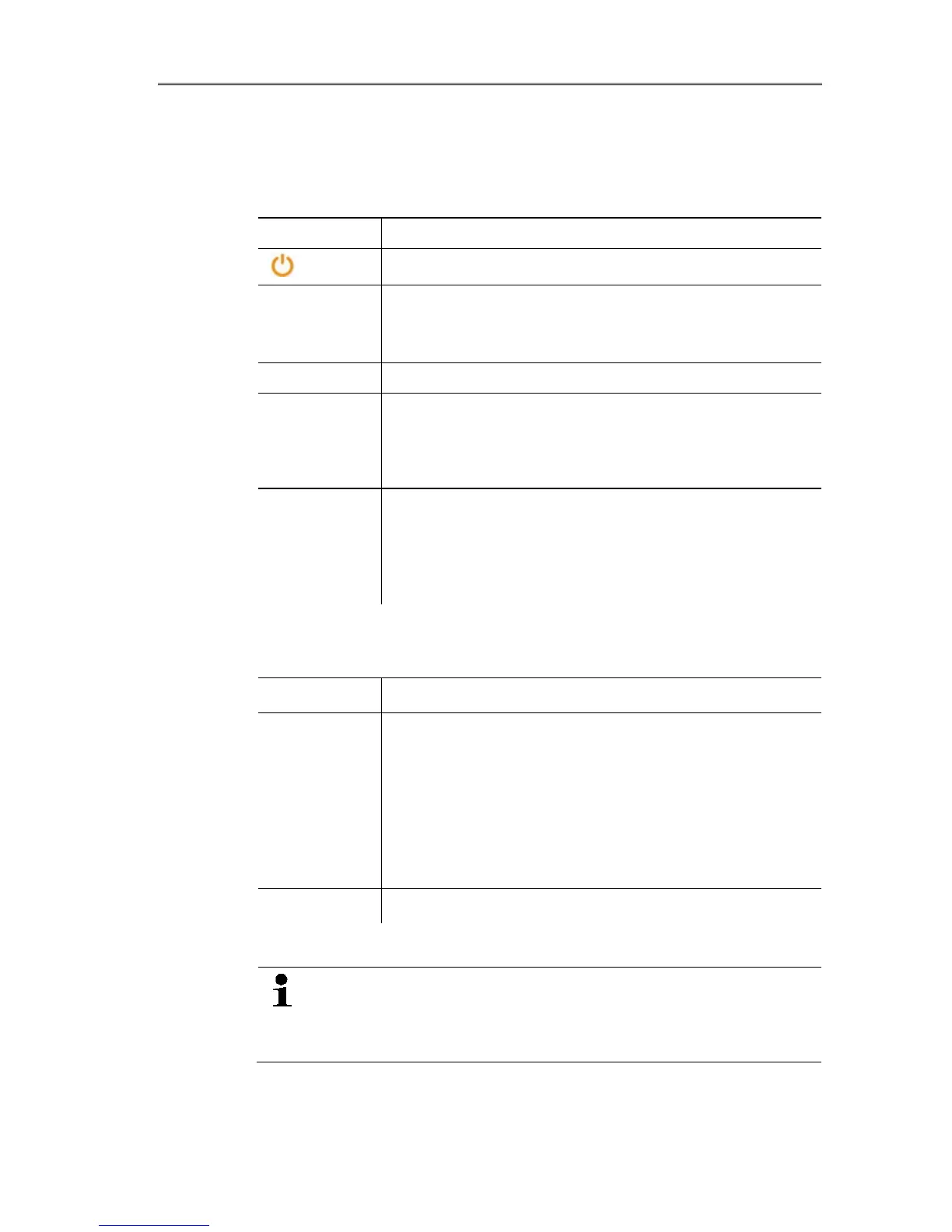4 Product description
16
7 Rotatable handle with adjustable hand strap and fastening loop
for the lens cover.
8 Battery compartment (bottom of imager).
9 Operating buttons (back and top of imager):
Button Functions
[]
Switch imager on/off
[●] (5-way
joystick)
Press [●]: open menu, activate selection/setting.
Move [●] up/down/right/left: select functions,
navigate
[Esc]
Cancel action.
[A], [B] Shortcut keys for activating various functions. The
current shortcut key assignment is displayed (top
left). For adjustable functions, see Configure key,
page 61.
[Trigger
button]
(round
unmarked
button)
Press button (only when auto-focus is activated):
focus image automatically.
Press button: record image (freeze/save).
10 Two fixing eyelets for carrying/shoulder strap.
11 Interface terminals:
Terminal Assignment
Top
Mains socket, headset socket, Battery status LED.
Battery status LED indications (imager on):
• Off (no battery inserted).
• Flashing (mains unit is connected and battery is
charging).
• On (mains unit is connected and battery is fully
charged).
Bottom USB port, memory card slot.
12 Display, can be flipped out 90° and rotated 270°.
When the imager is switched on, the display remains active
even when folded in. It is advisable to use the power-save
options to prolong the battery life, see Power-save options,
page 62.