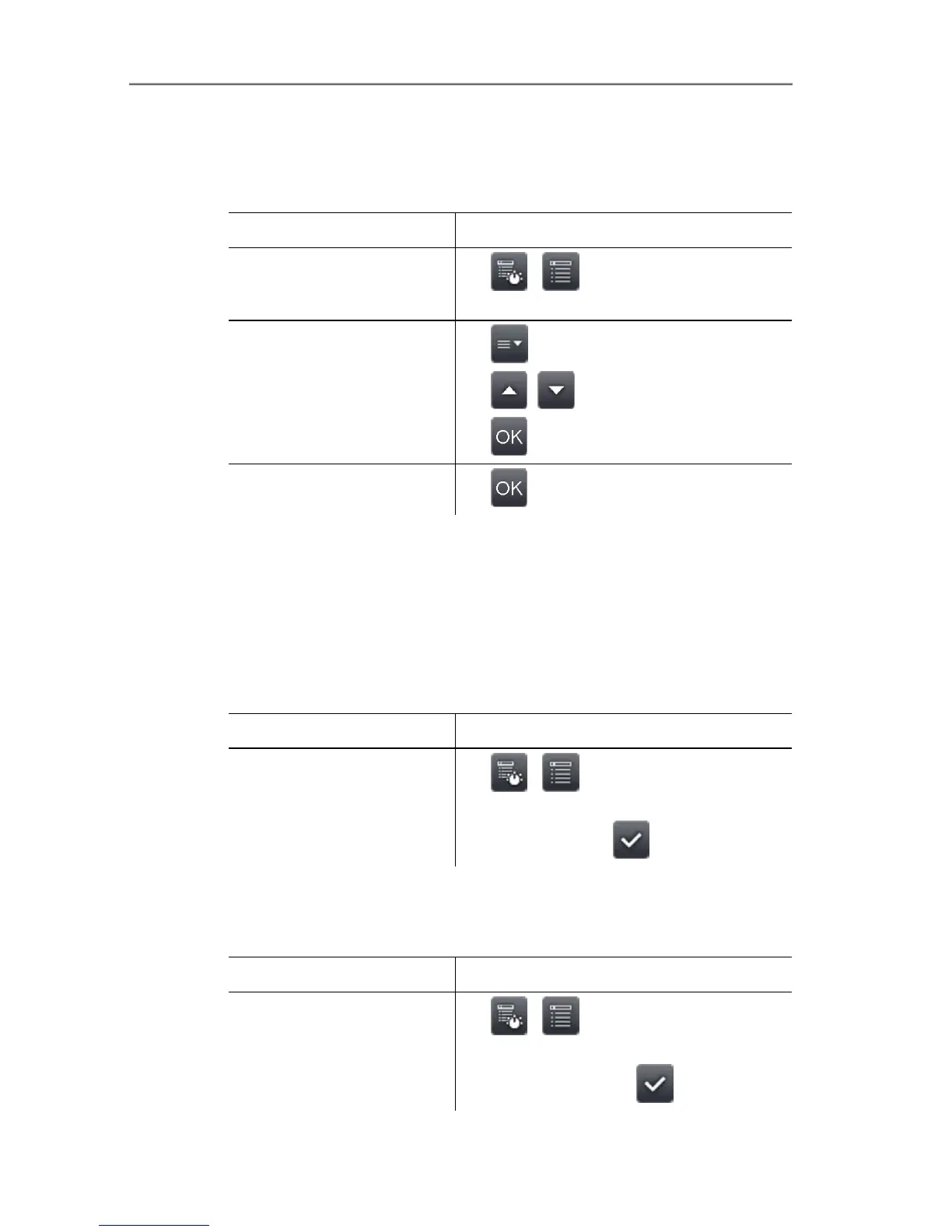6 Using the product
63
Set time/date
Time and date can be set. The time and date format are set
automatically based on the selected instrument language.
Task Actions/description
Open Set time/date input
screen.
> | | Configuration | Set
time/date.
Set time or date values.
> .
> , .
> .
Apply entries.
> .
Reset counter
Please note: After a reset, the consecutive numbering of images
starts again from the beginning. When saving images in the same
folder, already saved images with the same number are
overwritten!
> Back up all saved images before performing a reset to prevent
possible overwriting.
Task Actions/description
Execute function.
1. | | Configuration | Reset
counter.
2. Confirm reset: .
Delete all
The data on the memory card can be deleted.
Task Actions/description
Execute function.
1. | | Configuration | Delete
all.
2. Confirm deletion: .