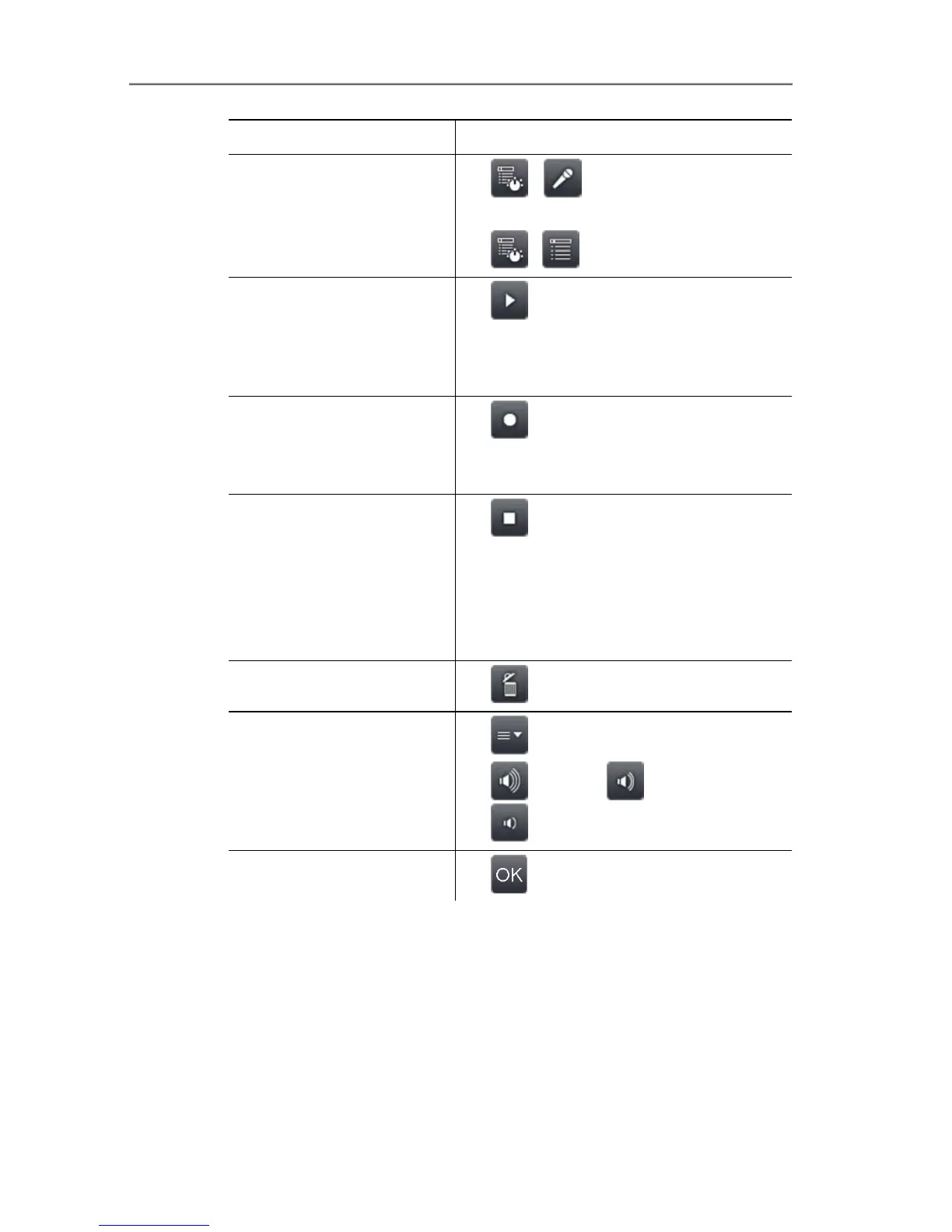6 Using the product
65
Task Actions/description
Open Audio input screen.
>
| .
or
>
| | Audio.
Play back recording.
> .
- The recorded voice commentary is
played back from the current
playback time.
Start recording/resume
recording.
> .
- Recording is started or resumed
from the current recording time.
Stop recording/jump to
time 00:00.
> .
- During recording: recording is
stopped.
- When recording is stopped:
recording or playback time is set to
00:00.
Delete recording.
> .
Set playback volume (only
for wired headset).
1. .
2.
(loud) or (normal) or
(quiet).
Apply entries.
> .
Pos: 79 /TD/Übersc hriften/6.3 Messu ngen durchführen @ 0\mod_118 4584650078_79.doc x @ 1872 @ 255 @ 1