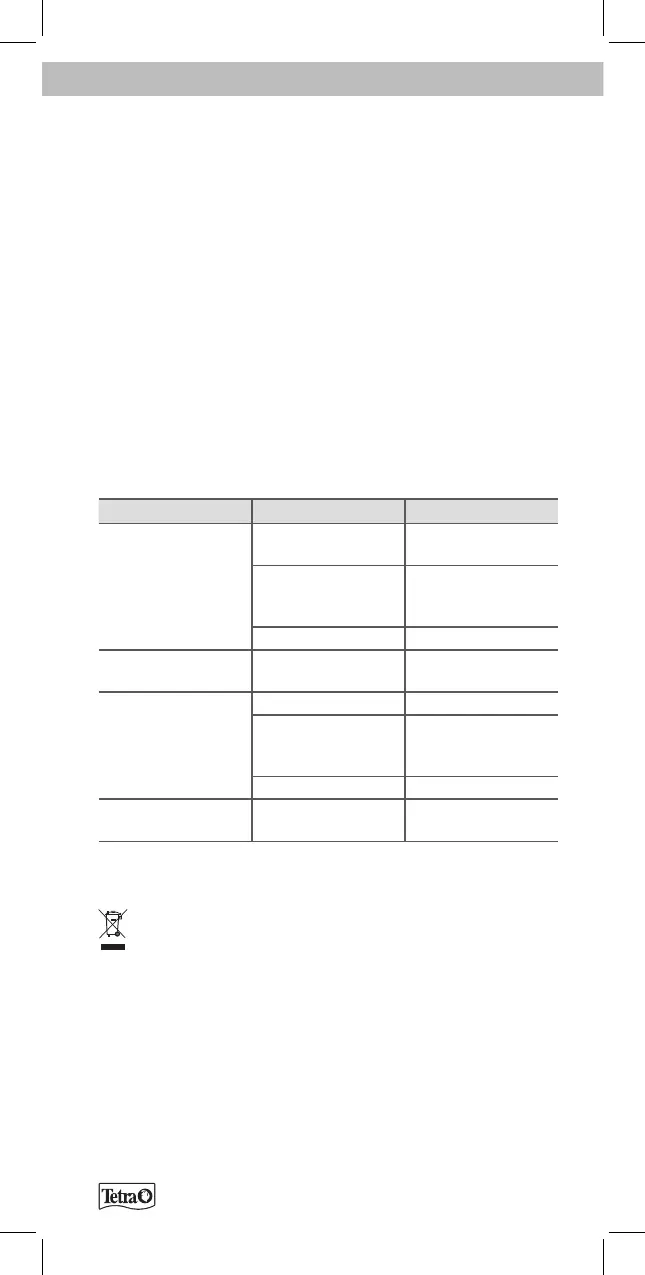11
Cleaning the EasyCrystal FilterBox
Procedure:
Fig. H
1. Dismantle the device in the sequence shown in the diagram.
– Clean soiled parts with water or a special cleaner for
aquariums. Other cleaning products may harm the crea-
tures and plants in the aquarium.
– Check the BioGrid. If it is clogged up, it should ideally be
washed in skimmed aquarium water to retain beneficial
bacteria.
2. Reassemble the device in reverse order.
TROUBLESHOOTING
If you are unable to rectify any faults yourself, contact your local
retailer or Tetra Customer Service.
Malfunction Cause Solution
Pump will not operate Pump is not receiving
power
Connect the power
supply
Pump is faulty Contact your retailer
or Tetra Customer
Service
Blocked impeller Clean the pump
Pump is making
unusual noises
Pump is clogged up Clean the pump
Insucient flow of
water
Pump is clogged up Clean the pump
Pump is faulty Contact your retailer
or Tetra Customer
Service
Worn impeller Replace impeller
Water is cloudy or
dirty
Filter cartridge used
up
Change the EasyCrys-
tal filter cartridge
DISPOSAL
The device contains electronic components and cannot be
disposed of with the standard household waste.
• Dispose of the device using the return system for your area
so that the raw materials can be recycled.
• Cut o the connection cable prior to disposal to prevent the
device from being used.
